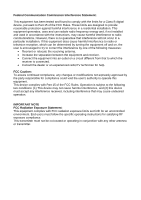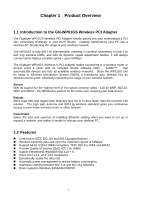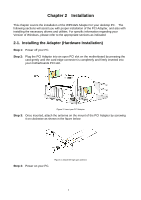Gigabyte GN-WP01GS User Manual
Gigabyte GN-WP01GS Manual
 |
View all Gigabyte GN-WP01GS manuals
Add to My Manuals
Save this manual to your list of manuals |
Gigabyte GN-WP01GS manual content summary:
- Gigabyte GN-WP01GS | User Manual - Page 1
54Mbs Wireless PCI Adapter GN-WP01GS User's Manual http://www.gigabyte.com.tw Version 1.0 - Gigabyte GN-WP01GS | User Manual - Page 2
equipment and receiver. • Connect the equipment into an outlet on a circuit different from that to which the receiver is connected. • Consult the dealer an uncontrolled environment. End users must follow the specific operating instructions for satisfying RF exposure compliance. This transmitter must - Gigabyte GN-WP01GS | User Manual - Page 3
1.1 INTRODUCTION TO THE GN-WP01GS WIRELESS PCI ADAPTER 1 1.2 FEATURES ...1 1.3 PHYSICAL DIMENSIONS & PACKAGING 2 1.4 LED INDICATOR ...2 1.5 SYSTEM REQUIREMENTS 2 CHAPTER 2 INSTALLATION 3 2-1. INSTALLING THE ADAPTER (HARDWARE INSTALLATION 3 2-2. INSTALLING THE DRIVER & UTILITY 4 2-3. SMARTSETUP - Gigabyte GN-WP01GS | User Manual - Page 4
to the GN-WP01GS Wireless PCI Adapter The Gigabyte WP01GS Wireless PCI Adapter installs quickly into your motherboard's PCI slot, connecting wirelessly to your Wi-Fi Router - instantly transforming your PC into a wireless AP, broadening the range of your wireless network. The WP01GS is fully - Gigabyte GN-WP01GS | User Manual - Page 5
to assure that they have not been damaged during shipping. The components include: Package Contents • GN-WP01GS PCI Adapter • Low profile external antenna • Setup CD • Quick Start Guide In case of any missing or damaged accessories, please contact your local distributor or authorized reseller - Gigabyte GN-WP01GS | User Manual - Page 6
chapter covers the installation of the WP01GS Adapter for your desktop PC. The following sections will assist you with proper installation of the PCI Adapter, and also with installing the necessary drivers and utilities. For specific information regarding your Version of Windows, please refer to the - Gigabyte GN-WP01GS | User Manual - Page 7
it. GIGABYTE drivers and utilities offer more power and control over your new WP01GS PCI Adapter than does Windows native WP01GS Setup CD into the CD-ROM drive. The WP01GS Welcome screen window will automatically open. Step 3: From the main menu, click "Install Wireless LAN Utility". Figure 5. WP01GS - Gigabyte GN-WP01GS | User Manual - Page 8
Step 4: InstallShield will install the WP01GS drivers. Click Next to proceed. Figure 6. InstallShield Step 5: Setup will detect your version of Windows. Click Next. Figure 7. InstallShield Detect Windows OS Step 6: Since your card is already inserted, Click OK. Figure 8. Windows Logo Testing 5 - Gigabyte GN-WP01GS | User Manual - Page 9
Step 7: Click Finish to complete installation. Figure 9. InstallShield Complete 6 - Gigabyte GN-WP01GS | User Manual - Page 10
, you can establish a bulletproof WPA wireless network AND configure your Internet connection. Only GIGABYTE delivers this easy, powerful and secure solution for your wireless network! Step 1: Select the GIGABYTE wireless router from the available networks. Figure 10. SmartSetup 3 Network Selection - Gigabyte GN-WP01GS | User Manual - Page 11
Step 3: Your GIGABYTE router's web configuration utility will automatically open, and detect your ISP type. Just key in the the main menu which displays. For more information about SmartSetup 3, please see the enclosed Quick Start Guide. Congratulations. Your secure WPA wireless LAN and Internet 8 - Gigabyte GN-WP01GS | User Manual - Page 12
quick start icon located in your system tray, or from the Windows Start menu, select Programs, GIGA-BYTE 802.11 WLAN, GN-WP01GS SoftAP and then GN-WP01GS Utility. Note: You may only use the utility to change wireless configurations when the WP01GS Adapter is enabled and operating. You have to use - Gigabyte GN-WP01GS | User Manual - Page 13
SSID of the Adapter or Access Point. Channel: Shows the current wireless channel. Authentication: Sever authentication types. They include "OPEN", "WPA", "WPA-PSK" and " other access points (802.11 Ad Hoc) are connected. In 802.11 Ad Hoc, you may select a channel for all members in 802.11 Ad Hoc. 10 - Gigabyte GN-WP01GS | User Manual - Page 14
Select "Power Saving Mode" (PSM) to turn off the Adapter's transceiver when not in use, or select CAM to continuously a mechanism implemented to prevent the "Hidden Node" problem, "Hidden Note" is a situation in which way to prevent data collision when Adapters require transmission. (Default: OFF) - Gigabyte GN-WP01GS | User Manual - Page 15
connect to Access Point. The WEP Key can only be saved through the setting of profile. 1. Select a Key #. 2. Select a form of the key (Hex or ASCII). 3. Enter password. Please enter 26 hexadecimal digits or 13 ASCII digits. 4. Click OK to save the settings. Making HEX keys: 64-bit - Generated as 10 - Gigabyte GN-WP01GS | User Manual - Page 16
key, and if you are connecting to a GIGABYTE Router or Access Point, ASCII keys are not allowed and you must use a Hex key. WPA/WPA2-PSK encryption: WPA/WPA2-PSK (Preshared Key) from the Authentication and Security Window will bring up the 802.1x Setting Window and the Certification Tab (see - Gigabyte GN-WP01GS | User Manual - Page 17
process. Clicking More will open the Client Certificate Selection Window (shown in Figure 18). Users can select one suitable its authentication. No option is need to be set for Client (the PC with the Adapter). The second step is to confirm the validity of Client with assigned authentication - Gigabyte GN-WP01GS | User Manual - Page 18
drop-down list. (Default: ANY) Allow intermediate Certificates: When this option is checked, the certificate issuer can be an issuer recognized by a specific certificate issuer. On the other hand, the server certificate must be issued by a certificate issuer selected by the user. Server name: This - Gigabyte GN-WP01GS | User Manual - Page 19
fields of various parameters to review or change drivers. Just click OK to while CCK modulation for 802.11b is compatible. To prevent data collision between two Wireless Mode. Three setting are available: AUTO, ENABLE and DISABLE. This is a mechanism implemented to prevent the "Hidden Node" problem - Gigabyte GN-WP01GS | User Manual - Page 20
Mode". (Default: Auto) 3.2. Link Status Tab The Link Status tab displays the current association information about the Adapters connection with a wireless network. (see Figure 21) Figure 21. Link Status Description of items in Figure 21 is as follows: Status: Shows current link status. "No Link - Gigabyte GN-WP01GS | User Manual - Page 21
connect or click the Connect button. (see Figure 22) Figure 22. Site Survey Description of items in Figure 22 is as follows: SSID: The name of the wireless if an Access Point (infrastructure) or other stations (802.11 Ad Hoc) is connected. When it is 802.11 Ad Hoc, we can select a channel for all - Gigabyte GN-WP01GS | User Manual - Page 22
3.4. Statistics Tab The Statistics tab shows you the number of packets sent and received by the Adapter (see Figure 23) Figure 23. Statistics Tab Description of items in Figure 23 is as follows: Frames Transmitted Successfully: Number of frames transmitted successfully. Frames - Gigabyte GN-WP01GS | User Manual - Page 23
(Date) - The version number (and date) of the Adapter Utility Driver Version (Date) - The version number (and date) of the Adapter Driver. EEPROM Version - Hardware version number of the Adapter's EEPROM. IP Address - The current IP Address of the Adapter. Phy Address - The MAC address of the - Gigabyte GN-WP01GS | User Manual - Page 24
This troubleshooting guide provides answers to some common problems which you may encounter while installing or using GIGABYTE Wireless Adapters. Contact the GIGABYTE Wireless Technical Support Team at www.giga-byte.com if you encounter problems not mentioned in this section. Problem: Cannot connect - Gigabyte GN-WP01GS | User Manual - Page 25
Operating: 0 ~ 40 degree C, Storage: -20 ~ 65 degree C Humidity 10% ~ 85% Non-condensing 4. Software Support Driver Windows 98SE/Me/2000/XP Security 64/128 bit WEP, WPA, WPA2, TKIP, 802.11i Quality of Service (QoS) International Regulation Cisco Compliance Roaming Management Utility 802.11e - Gigabyte GN-WP01GS | User Manual - Page 26
the instructions, may Connect the equipment into an outlet on a circuit different from that to which the receiver is connected Wireless Broadband Router Model Number: GN in France 2.4 GHz Bande: les canaux 10, 11, 12, 13 (2457, 2462, , or adaptation without permission from GIGABYTE/GIGA-BYTE - Gigabyte GN-WP01GS | User Manual - Page 27
factors, or any unauthorized torn-off or damage to GIGABYTE's sticker on the product, GIGABYTE Technology will not provide after-sale services, such as: • Products are damaged due to any violation of instructions on user manual. • Hardware is damaged due to inappropriate assembling. • Products are