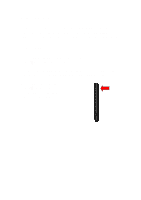Gigabyte GSmart S1205 ROM Upgrade SOP- S1205 SD Card Download Tool (English Ve - Page 3
Introduction, Procedure - firmware
 |
View all Gigabyte GSmart S1205 manuals
Add to My Manuals
Save this manual to your list of manuals |
Page 3 highlights
1. Introduction S1205 SD Card Download Tool is for upgrading the firmware of S1205. You can use SD card to upgrade the firmware of S1205. The upgrading process takes you 10~20 minutes. The duration depends on the size of the image file. 2. Procedure 1. First, please create a "update" folder in SD card. (Note:Please type update in lower case.) 2. Please download zip file from GSmart's official website, decompress it and you will get a file named Flash.bin, then copy Flash.bin into "update" folder. 3. Insert SD card into S1205. (Note︰Before upgrading, please make sure the battery has at least 60% power.)
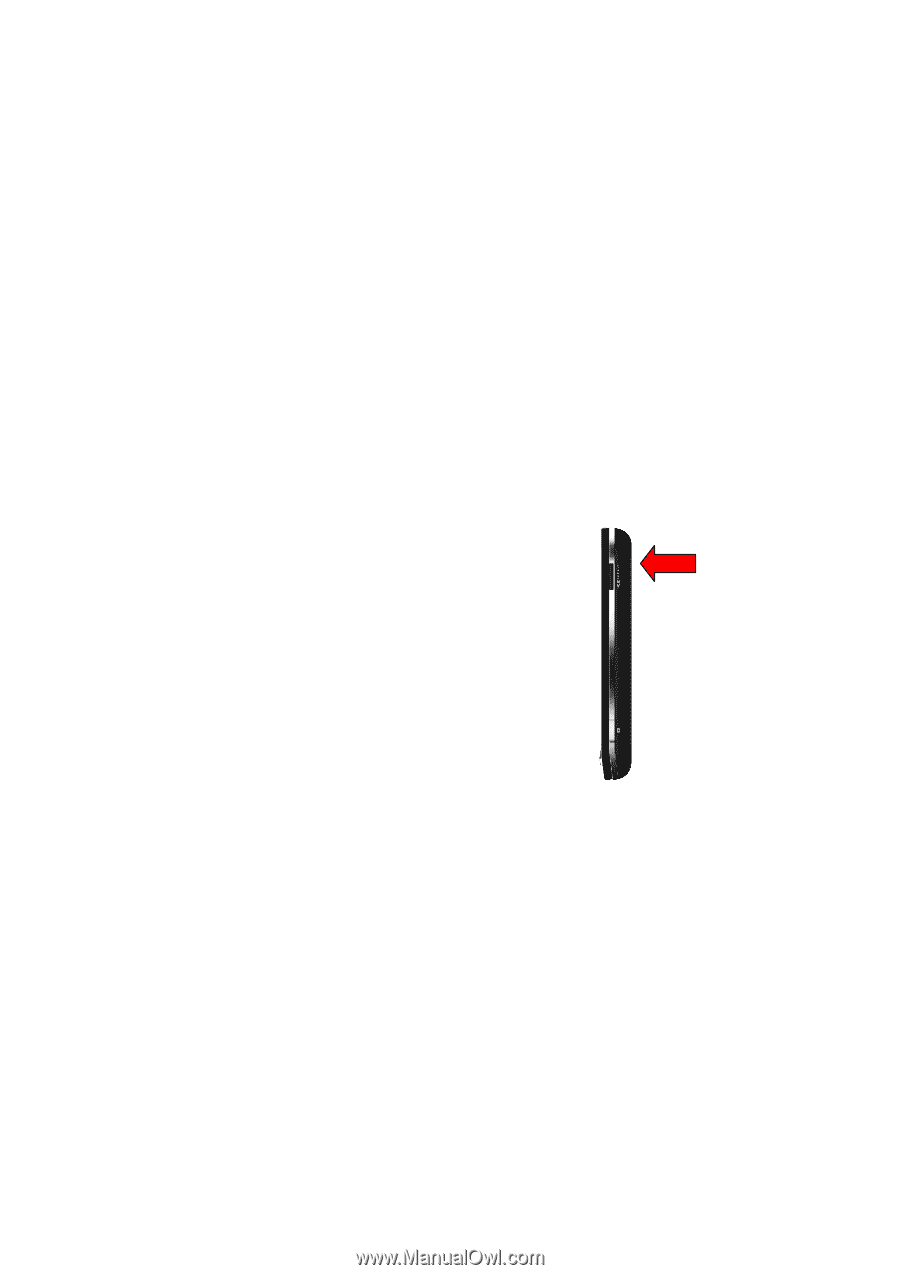
1. Introduction
S1205 SD Card Download Tool is for upgrading the firmware of S1205. You
can use SD card to upgrade the firmware of S1205. The upgrading process
takes you 10~20 minutes. The duration depends on the size of the image file.
2. Procedure
1. First, please create a “update” folder in SD card.
(Note
:
Please type update in lower case.)
2. Please download zip file from GSmart’s official website, decompress it and
you will get a file named Flash.bin, then copy Flash.bin into “update” folder.
3. Insert SD card into S1205.
(Note
︰
Before upgrading,
please make sure the battery
has at least 60% power.)