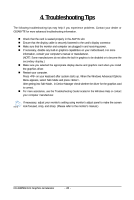Gigabyte GV-R465D2-1GI Manual - Page 24
Color
 |
UPC - 818313007728
View all Gigabyte GV-R465D2-1GI manuals
Add to My Manuals
Save this manual to your list of manuals |
Page 24 highlights
„ All Settings The All Settings page combines all of the principal 3D features onto a single page, without any preview window, allowing for quick access and adjustment. This page is useful when it is not necessary to preview the adjusted settings because the effect is already known or understood. Color: Adjust the overall richness of color by using the Gamma control. To adjust the overall brightness use the Brightness control, and the overall contrast use the Contrast control. GV-R465D2-1GI Graphics Accelerator - 24 -
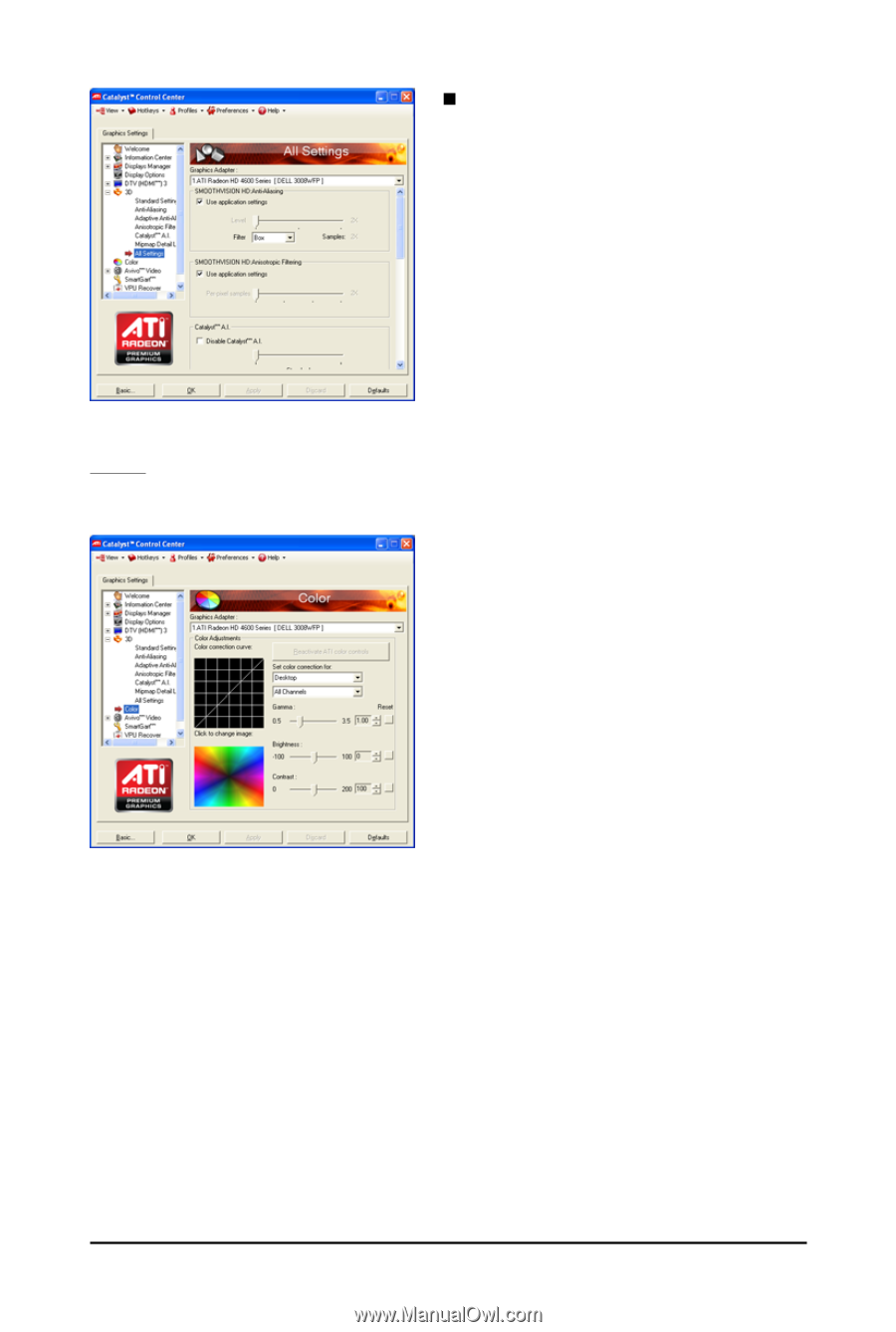
- 24 -
GV-R465D2-1GI Graphics Accelerator
All Settings
The All Settings page combines all of the princi-
pal 3D features onto a single page, without any
preview window, allowing for quick access and
adjustment. This page is useful when it is not
necessary to preview the adjusted settings be-
cause the effect is already known or understood.
Color:
Adjust the overall richness of color by using the Gamma control. To adjust the overall brightness use
the Brightness control, and the overall contrast use the Contrast control.