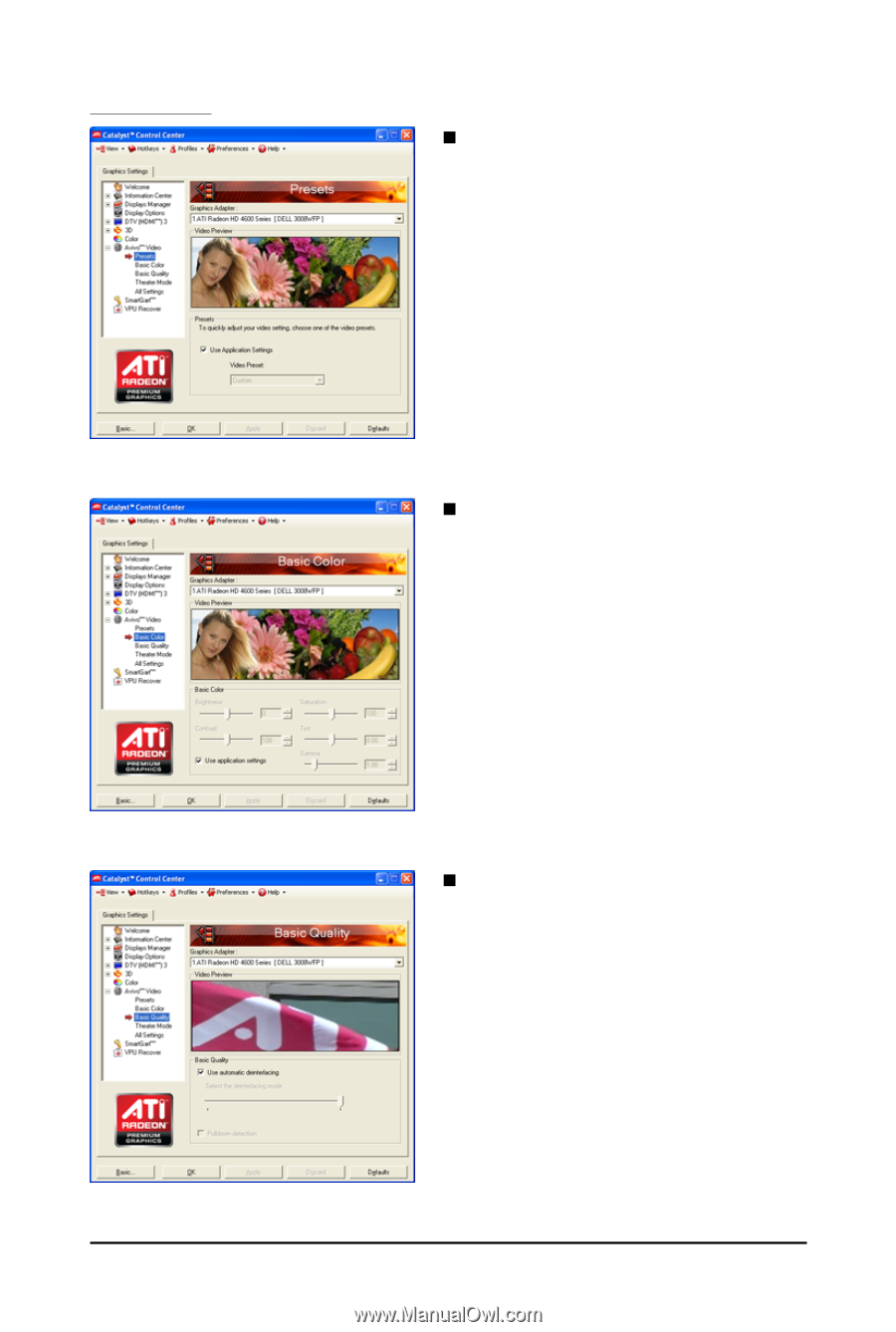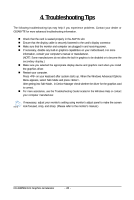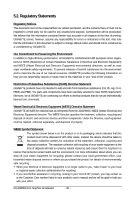Gigabyte GV-R465D2-1GI Manual - Page 25
Avivo, Video
 |
UPC - 818313007728
View all Gigabyte GV-R465D2-1GI manuals
Add to My Manuals
Save this manual to your list of manuals |
Page 25 highlights
AvivoTM Video: „ Presets To quickly adjust your video settings choose one of the video presets. Note: These settings will only affect applications with video overlay support. „ Basic Color Use the Avivo Color: Basic option to manually set Gamma, Brightness, Contrast, Saturation, and Tint for video playback. Note: Certain video formats do not support these adjustments. These settings will only affect applications with video overlay support. „ Basic Quality You can control the deinterlacing settings by checking the Use automatic deinterlacing item. The bar determines how the two interlaced video fields are converted into a noninterlaced form. Note: These settings will only affect applications with video overlay support. - 25 - Software Installation