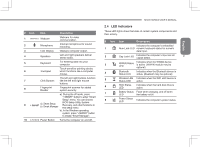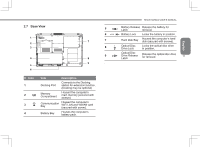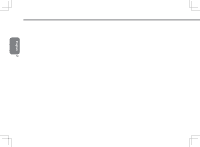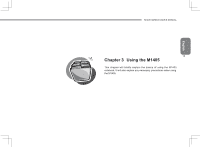Gigabyte M1405C Manual - Page 18
Front View, 2 Rear View, 3 Top View
 |
View all Gigabyte M1405C manuals
Add to My Manuals
Save this manual to your list of manuals |
Page 18 highlights
2.1 Front View 2.3 Top View 1 English 2 Please be careful when opening the LCD display panel. It is suggested to open it by holding the silver tip. 3 8 2.2 Rear View 4 9 10 The air vent is used as the exit port for the hot air in the system. This Vent should never be blocked and covered in any way as the 5 system could overheat. 6 7 8

English
8
2.1 Front View
Please be careful when opening the LCD display panel. It is
suggested to open it by holding the silver tip.
2.2 Rear View
The air vent is used as the exit port for the hot air in the system.
This Vent should never be blocked and covered in any way as the
system could overheat.
2.3 Top View
1
2
3
5
9
10
6
8
7
4