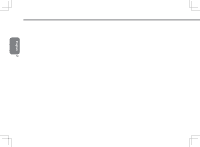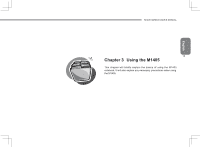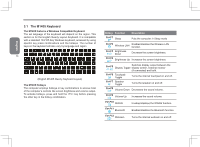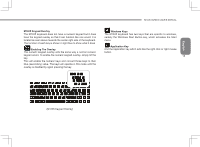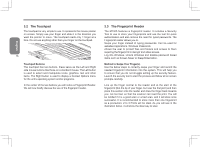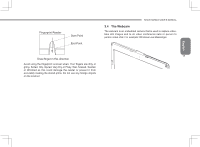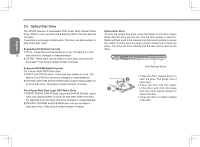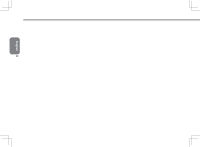Gigabyte M1405C Manual - Page 27
The Webcam
 |
View all Gigabyte M1405C manuals
Add to My Manuals
Save this manual to your list of manuals |
Page 27 highlights
Fingerprint Reader Start Point End Point M1405 SERIES USER'S MANUAL 3.4 The Webcam The webcam is an embedded camera that is used to capture video, take still images and to do video conference calls or person to person video chat. For example: Windows Live Messenger. English 17 Draw finger in this direction Avoid using the fingerprint scanner when: Your fingers are dirty or grimy, Soiled, Oily, Injured, Very Dry or Flaky, Wet, Soaked, Swollen or Wrinkled as this could damage the reader or prevent it from accurately reading the stored prints. Do not use any foreign objects on the scanner.

English
17
M1405 SERIES USER’S MANUAL
Fingerprint Reader
End Point
Draw finger in this direction
Start Point
Avoid using the fingerprint scanner when: Your fingers are dirty or
grimy, Soiled, Oily, Injured, Very Dry or Flaky, Wet, Soaked, Swollen
or Wrinkled as this could damage the reader or prevent it from
accurately reading the stored prints. Do not use any foreign objects
on the scanner.
3.4 The Webcam
The webcam is an embedded camera that is used to capture video,
take still images and to do video conference calls or person to
person video chat. For example: Windows Live Messenger.