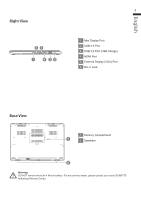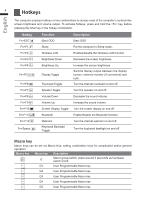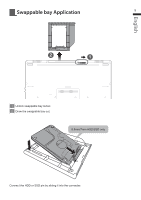Gigabyte P37X Manual - Page 9
Using Macro Hub
 |
View all Gigabyte P37X manuals
Add to My Manuals
Save this manual to your list of manuals |
Page 9 highlights
English 8 3 Using Macro Hub 1 Set Macro Key to basic function a. Click the G button on the left-top of the keyboard to switch to the Macro Key group you would like to use b. Click the Macro Key function brick c. Double-click the function you would like to use(ex. Media Player) in the Basic or Macros function area. d. Complete the setting

English
8
3
Using Macro Hub
1
Set Macro Key to basic function
a. Click the G button on the left-top of the
keyboard to switch to the Macro Key
group you would like to use
b. Click the Macro Key function brick
c. Double-click the function you would like to use(ex. Media Player) in the Basic or Macros
function area.
d. Complete the setting