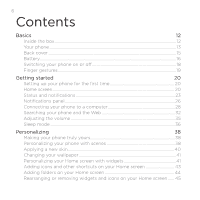HTC DROID INCREDIBLE 2 User Manual - Page 10
Camera, Photos, videos, and music, Maps and location, More apps, Listening to FM Radio - android 4 0
 |
View all HTC DROID INCREDIBLE 2 manuals
Add to My Manuals
Save this manual to your list of manuals |
Page 10 highlights
10 Camera 215 Camera basics...215 Taking a photo...217 Recording video...219 Adding effects...220 After capturing...221 Changing camera settings 222 Photos, videos, and music 224 Browsing your Gallery 224 Listening to music...236 Sharing media on your home network 244 Maps and location 247 Turning on location services 247 Using Google Maps...247 Using HTC Footprints 253 Using VZ Navigator...256 More apps 257 Watching videos on YouTube 257 Reading news feeds...259 Working on documents, spreadsheets, and presentations 262 Keeping track of your stocks 264 Listening to FM Radio 266 Recording your voice...269 Using Flashlight...270 Finding and installing apps from Android Market 271 Sharing games and apps 274

10
Camera
215
Camera basics
...................................................................................................................
µ1³
Taking a photo
..................................................................................................................
µ1¶
Recording video
...............................................................................................................
µ19
Adding effects
.................................................................................................................
µµ0
After capturing
.................................................................................................................
µµ1
Changing camera settings
.........................................................................................
µµµ
Photos, videos, and music
224
Browsing your Gallery
..................................................................................................
µµ²
Listening to music
..........................................................................................................
µ±´
Sharing media on your home network
................................................................
µ²²
Maps and location
247
Turning on location services
.....................................................................................
µ²¶
Using Google Maps
.......................................................................................................
µ²¶
Using HTC
Footprints
.............................................................................................
253
Using VZ Navigator
.......................................................................................................
µ³´
More apps
257
Watching videos on YouTube
...................................................................................
µ³¶
Reading news feeds
......................................................................................................
µ³9
Working on documents, spreadsheets, and presentations
.......................
µ´µ
Keeping track of your stocks
....................................................................................
µ´²
Listening to FM Radio
..................................................................................................
µ´´
Recording your voice
...................................................................................................
µ´9
Using Flashlight
...............................................................................................................
µ¶0
Finding and installing apps from Android Market
...........................................
µ¶1
Sharing games and apps
............................................................................................
µ¶²