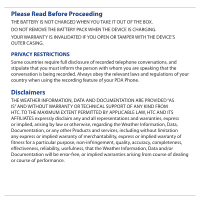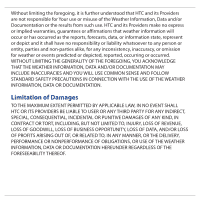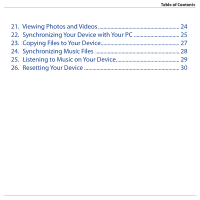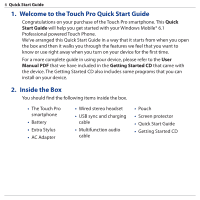HTC Touch Pro US Cellular Quick Start Guide - Page 4
Contents
 |
View all HTC Touch Pro US Cellular manuals
Add to My Manuals
Save this manual to your list of manuals |
Page 4 highlights
Table of Contents Contents 1. Welcome to the Touch Pro Quick Start Guide 6 2. Inside the Box 6 3. Getting to Know the Touch Pro smartphone 7 4. Installing the Battery and Storage Card 8 5. Charging the Battery 9 6. Starting Up 9 7. The Home Screen 10 8. Single Hand Operation 11 9. Making Your First Call 12 10. Entering Information 12 11. Adding Contacts to Your Device 14 12. Sending a Text Message 14 13. Setting Up Wi-Fi 15 14. Setting Up an Internet E-mail Account 15 15. Mobile Internet 17 16. Changing Phone Settings 19 17. Bluetooth 20 18. Keeping Track of Appointments 22 19. Keeping Track of Things to Do 22 20. Taking Photos and Shooting Videos 23

Table of Contents
1. Welcome to the Touch Pro Quick Start Guide
..............................
6
2. Inside the Box
..........................................................................................
6
3. Getting to Know the Touch Pro smartphone
...............................
7
4. Installing the Battery and Storage Card
.........................................
8
5. Charging the Battery
.............................................................................
9
6. Starting Up
................................................................................................
9
7. The Home Screen
................................................................................
10
8. Single Hand Operation
......................................................................
11
9. Making Your First Call
.........................................................................
12
10. Entering Information
.......................................................................
12
11. Adding Contacts to Your Device
..................................................
14
12. Sending a Text Message
.................................................................
14
13. Setting Up Wi-Fi
.................................................................................
15
14. Setting Up an Internet E-mail Account
.....................................
15
15. Mobile Internet
..................................................................................
17
16. Changing Phone Settings
..............................................................
19
17. Bluetooth
.............................................................................................
20
18. Keeping Track of Appointments
..................................................
22
19. Keeping Track of Things to Do
......................................................
22
20. Taking Photos and Shooting Videos
..........................................
23
Contents