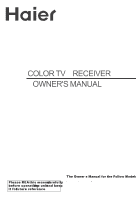Haier 21F9D User Manual - Page 6
Haier 21F9D Manual
 |
View all Haier 21F9D manuals
Add to My Manuals
Save this manual to your list of manuals |
Page 6 highlights
FM FM FM Press FM to enter and press again to exit FM Press CH+/- to tuning automatically Press VOL+/- to tuning manually press VOL+/- to adjust the volume if there is no FM on screen. 1 Press FM to enter 2 Press CH+/- to start to tuning automatically FM SEARCHING FM 106.3MHZ CH+ VOL- MENU VOL+ 3 After searching the program CH- FM FM 106.3MHZ PRESS 0 KEY TO MEMORIZE the screen displays as right figure, you could press 0 button according the menu and displays as right FM FM 106.3MHZ PRESS 1-9 KEY TO MEMORIZE 4 Press 1-9 to display FM FM 106.3MHZ MEMORIZED the menu .that means the programs have been stored Note:1. Press VOL+/- to tuning manually. Other steps is the same with the auto tuning 2. 9 channels could be stored