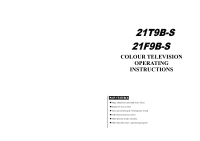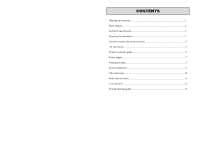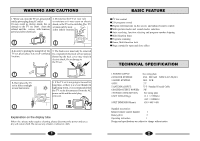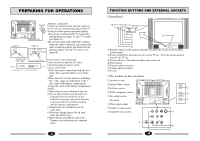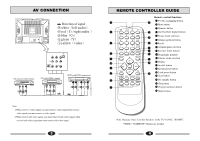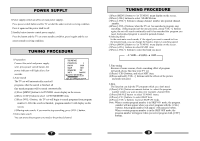Haier 21T9B-S User Manual
Haier 21T9B-S Manual
 |
View all Haier 21T9B-S manuals
Add to My Manuals
Save this manual to your list of manuals |
Haier 21T9B-S manual content summary:
- Haier 21T9B-S | User Manual - Page 1
21T9B-S 21F9B-S COLOUR TELEVISION OPERATING INSTRUCTIONS ◆Stage curtain for open and close effect ◆Digital I2C bus control ◆Auto search tuning & 218 programs stored ◆Full infrared remote control ◆Multi-picture modes selection ◆Multi-function timer, appointing program - Haier 21T9B-S | User Manual - Page 2
and cautions 1 Basic feature...2 Technical specification 2 Preparing for operations 3 Function buttons and external sockets 4 AV connection...5 Remote controller guide 6 Power supply...7 Tuning procedure...7 Picture adjustment 9 Other functions...10 Multi function timer 14 Lock function...15 - Haier 21T9B-S | User Manual - Page 3
sound modes selection ●Auto searching, function selecting and program number skipping ●Multi function timer ●Programs scanning ●Game, Cable 3W See rating plate 21.5(21T9B-S) 24.5(21F9B-S) 638×485×458 Supplied accessories: Infrared remote control handset 1 Battery(AA) 2 Operating instruction - Haier 21T9B-S | User Manual - Page 4
batteries of the Figure D remote control unit: Coaxial cable(75Ω) twin-lead cable(300Ω) 1.Place the remote control unit with the face rear panel ①Antenna socket ②Audio/Video socket ③S-Video socket ④DVD component socket 3.The socket on the side panel ⑤Video input socket ⑥Audio(L) input socket - Haier 21T9B-S | User Manual - Page 5
video signal. 2.When receive side video signal, you must remove back video signal; when receive back video signal,you must remove side video signal. 5 REMOTE CONTROLLER GUIDE 1 TV/AV 2 1 2 3 SCAN 4 5 6 LOCK 3 7 8 9 SYSTEM -/-- 0 BAR Recall 14 8 Calendar/game selection 13 9 Second - Haier 21T9B-S | User Manual - Page 6
POWER SUPPLY 1.Power supply (switch on/off to set main power supply). Press power switch button and the TV set shall be under normal receiving condition. Press it again and the power shall be off. 2.Standby button (remote control power supply). Press the button and the TV set enters standby - Haier 21T9B-S | User Manual - Page 7
PICTURE ADJUSTMENT Press [MENU] button to select PICTURE menu. Press [-CH+] buttons to select an item. Press [-VOL+] buttons to adjust the value of the item function. PICTURE CONTRAST 100 BRIGHT 50 COLOR 50 SHARP 50 B.B OFF SELECT ADJUST Brightness adjustment: Press [-CH+] buttons to - Haier 21T9B-S | User Manual - Page 8
POS.EX. EX.POS1 1 EX.POS2 9 EXCHANGE ? RETURN 9 11 OTHER FUNCTIONS When you select"SUBMARINE"game item,enter game mode and the other buttons (except [GAME],[-VOL+],[-CH+], ) are invalid. Instructions of game controlling buttons Fire button CH+ VOL- MENU VOL+ FIRE CH- Left/right button - Haier 21T9B-S | User Manual - Page 9
] button, OSD is as figure. (2)Press [-CH+] buttons to select an item. (3)Press [-VOL+] buttons to select a system(color system or sound system) you need. COLOR AUTO SOUND B/G SELECT ADJUST 5.Picture mode selection: Press [SELC.PIC] button to select a picture mode you need: DYNAMIC STAND ARD MILD - Haier 21T9B-S | User Manual - Page 10
button to select "ON" or 456 "OFF". CHANGE PASS: NEW PASS: ---- 789 0 Note: 1.After locking channel or AV, screen is black, no picture and no sound. 2.After locking child lock, the buttons on the TV set are invalid. 3.After locking channel search or timer, if you want to enter menu, you - Haier 21T9B-S | User Manual - Page 11
TROUBLE SHOOTING GUIDE The following problems are not always caused by hardware failure, please use the follow trouble shooting guide before you call for service: BREAKDOWN PHENOMENON PICTURE SOUND CHECKING Picture with Snow Noise Double or Triple Image Normal Disturb Noise The direction