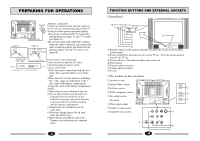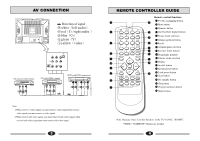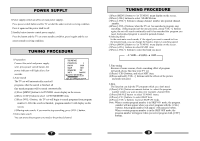Haier 21T9B-S User Manual - Page 9
Haier 21T9B-S Manual
 |
View all Haier 21T9B-S manuals
Add to My Manuals
Save this manual to your list of manuals |
Page 9 highlights
OTHER FUNCTIONS 4.System selection: (1)Press [SYSTEM] button, OSD is as figure. (2)Press [-CH+] buttons to select an item. (3)Press [-VOL+] buttons to select a system(color system or sound system) you need. COLOR AUTO SOUND B/G SELECT ADJUST 5.Picture mode selection: Press [SELC.PIC] button to select a picture mode you need: DYNAMIC STAND ARD MILD M E M O RY PICTURE MUTE COLOR MUTE 6.Calendar function: (1)Press [CALENDAR] button and OSD is as figure(press the button again ,the OSD disappears.). (2)Press [-CH+] buttons to select year, press [-VOL+] buttons to select month. JAN 2004 SU MO TU WE TH FR SA 1 2 3 4 5 6 7 8 9 10 11 12 13 14 15 16 17 18 19 20 21 22 23 24 25 26 27 28 29 30 31 YEAR MONTH MULTI FUNCTION TIMER Press [MENU] button to select TIMER menu. (1)Clock Press [-CH+] buttons to select CLOCK item; Press [-VOL+] buttons to set present time. TIMER OFF TIMER ON TIMER OFF 0:00 OFF Note: At first, you must set CLOCK item, then you can set other items. (2)On-timer and off-timer Press [-CH+] button to select ON-TIMER or OFF-TIMER item, press [-VOL+] buttons 0:00 POS 0 CLOCK 0:50 APPOINTMENT SELECT ADJUST to set.(ON-TIMER/OFF-TIMER can be set to ONCE or EVERY or OFF.) (3)Appointing time Press [-CH+] buttons to select appointing time item. Press [CH-] button to enter "appointing program" sub-menu. Press [-VOL+] buttons to select a channel No.(for example :100). Press [CH-] button to enter APPOINTMENT mode, then press [-VOL+] buttons to preset time. (Note: 1.Press [-VOL+] buttons once and time changes APPOINTMENT POS. TIME 001 0:01 with one minute unit; press and hold [-VOL+] 002 0:02 buttons and time changes with 10 minutes unit. 2.When it is appointing time, the TV set changes channel No. into appointing channel No. . 3.The function is valid only in TV mode.) Press [DISPLAY] button and exit APPOINTMENT 003 0:03 004 0:04 005 0:05 006 0:06 SELECT ADJUST menu. 13 14