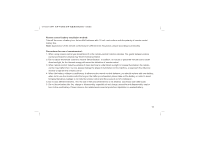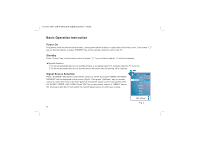Haier 22T32 User Manual - Page 15
Remote Control
 |
View all Haier 22T32 manuals
Add to My Manuals
Save this manual to your list of manuals |
Page 15 highlights
19T3/22T3 ( )(MSD 119 ) Remote Control POWER WIDE(16:9) MUTE Numerical CURSOR KEY F1 DTV MENU SMART S SMART P SOURCE CH+/CHVOL+/VOLOK INFO Time Return L/R INDEX ZOOM REVAL TTX HOLD LIST LANGUAGE SAVE Switch the receiver in and out of standby mode. Switch picture ratio: Auto, 4:3, 16:9, ZOOM1, ZOOM2 Switch off sound when viewing a program. Input number. Move cursor up / down/left / right in menu item or change date of EPG. Picture freeze. Press this key to display Channel List menu. Press this button to display menu Smart sound mode selection: Personal, Standard, Music, Movie. Smart image mode selection: Personal, Standard, Movie, Dynamic. Press this key to display signal source selection menu Channel changing keys. To change different pages of current channel EPG.Press Press to adjust the volume. To confirm current setting, or display all programs in no-menu mode. Display the information of current program. Press this key to set time of sleeping automatically.Off,10,20,30,60,90,120min. Press this button to return to last watching channel NICAM For Teletext 14