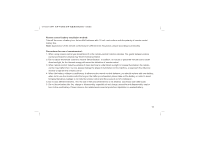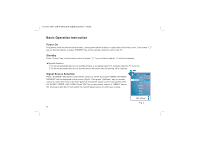Haier 22T32 User Manual - Page 16
remote control user manual about teletext
 |
View all Haier 22T32 manuals
Add to My Manuals
Save this manual to your list of manuals |
Page 16 highlights
19T3/22T3 ( )(MSD 119 ) RADIO EPG SUB FAV Teletext red key or to switch DTV Tuner between TV and Radio mode. Teletext blue key, or switch on Teletext, if current channel have this option, and use EXIT key to switch off Teletext or to show the Electronic Program Guide of current channel during no-menu state. Teletext green key or display subtitle message, when current channel has subtitle option. Teletext yellow key or Favourite key, to set or display your favorite programs. remote control user manual about teletext TeleText: Press 'Teletext' key, It loops in 3 modes: Mix Display Text Mode TeleText Off Thereinto Text Mode is Automatic Mode In Automatic mode, the system automatically selects TOP, Fastext, or Default mode as appropriate, depending on the data being received. In Text Mode or Mix Display press number 0 9 'CH+'or'CH-'key to select text page Reveal: Display any hidden characters for 6 seconds. Hold: Toggle hold on or off for current display pages. If the page is not held, it will become held, thus preventing it from being updated. If the page is currently held, the hold will be removed thus allowing the page to update. When the page is held, this is indicated by a Hold prompt. Index: In Fastext mode, request the index page if the index link is valid, or the Packet 8/30 initial page if valid, or page 100. In TOP mode, if the Hitlist option is enabled, toggle the system between the current text page and the Hitlist menu; otherwise request page 100.In List mode, reset the list of preferred pages either to that of the current channel as read from the EEPROM if fitted, or to the default list (pages 100,101, 102, 899), and request the first page in the list. In Default mode, request the Packet 8/30 initial page if valid, or page 100. List: Toggle between List mode and the current acquisition mode (Fastext, TOP, or Default). Red Green Yellow Cyan: Request the associated page in the display block according to the acquisition mode. In TOP Hitlist mode, the Red, Green, and Cyan commands control selections from the Hitlist menu, while the Yellow command is ignored. 15