Haier C2000 User Manual - Page 43
>Settings >Call setting>Call Time> Call Time
 |
View all Haier C2000 manuals
Add to My Manuals
Save this manual to your list of manuals |
Page 43 highlights
Press to access the Main menu >Settings >Call setting>Call Time> Call Time Show or Call Time Hide. Firewall Call Use this menu to block or allow some numbers for incoming calls. Blacklist To set the blacklist, do the following: 1. In the standby mode, press to access the Main menu >Settings > Firewall>Call > Blacklist; 2. Scroll to any empty entry, and press . 3. Enter the number, and press ; or select Search to retrieve a number from your contacts. If you want to change or delete the entry in blacklist, you can use the options and go to one of the following: ¾ View: View the number. ¾ Edit: Edit the number. ¾ Delete: Delete the entry. ¾ Delete All: Delete all entries. 35
-
 1
1 -
 2
2 -
 3
3 -
 4
4 -
 5
5 -
 6
6 -
 7
7 -
 8
8 -
 9
9 -
 10
10 -
 11
11 -
 12
12 -
 13
13 -
 14
14 -
 15
15 -
 16
16 -
 17
17 -
 18
18 -
 19
19 -
 20
20 -
 21
21 -
 22
22 -
 23
23 -
 24
24 -
 25
25 -
 26
26 -
 27
27 -
 28
28 -
 29
29 -
 30
30 -
 31
31 -
 32
32 -
 33
33 -
 34
34 -
 35
35 -
 36
36 -
 37
37 -
 38
38 -
 39
39 -
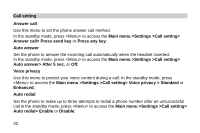 40
40 -
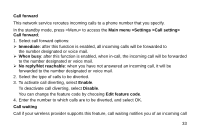 41
41 -
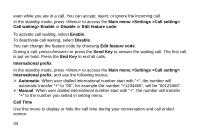 42
42 -
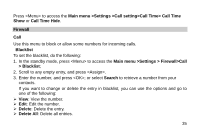 43
43 -
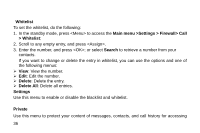 44
44 -
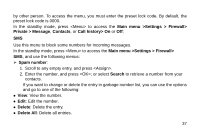 45
45 -
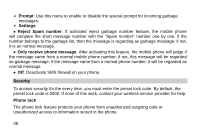 46
46 -
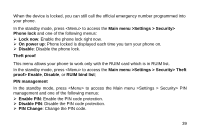 47
47 -
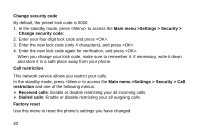 48
48 -
 49
49 -
 50
50 -
 51
51 -
 52
52 -
 53
53 -
 54
54 -
 55
55 -
 56
56 -
 57
57 -
 58
58 -
 59
59 -
 60
60 -
 61
61 -
 62
62 -
 63
63 -
 64
64 -
 65
65
 |
 |

Press <Menu> to access the
Main menu
>Settings >Call setting>Call Time> Call Time
Show
or
Call Time Hide
.
Firewall
Call
Use this menu to block or allow some numbers for incoming calls.
Blacklist
To set the blacklist, do the following:
1. In the standby mode, press <Menu> to access the
Main menu
>Settings > Firewall>Call
> Blacklist
;
2. Scroll to any empty entry, and press <Assign>.
3. Enter the number, and press <OK>; or select
Search
to retrieve a number from your
contacts.
If you want to change or delete the entry in blacklist, you can use the options and go to
one of the following:
View
: View the number.
Edit
: Edit the number.
Delete
: Delete the entry.
Delete All
: Delete all entries.
35
