Haier C2000 User Manual - Page 47
Disable PIN
 |
View all Haier C2000 manuals
Add to My Manuals
Save this manual to your list of manuals |
Page 47 highlights
When the device is locked, you can still call the official emergency number programmed into your phone. In the standby mode, press to access the Main menu >Settings > Security> Phone lock and one of the following menus: ¾ Lock now: Enable the phone lock right now. ¾ On power up: Phone locked is displayed each time you turn your phone on. ¾ Disable: Disable the phone lock. Theft proof This menu allows your phone to work only with the RUIM card which is in RUIM list. In the standby mode, press to access the Main menu >Settings > Security> Theft proof> Enable, Disable, or RUIM bind list; PIN management In the standby mode, press to access the Main menu >Settings > Security> PIN management and one of the following menus: ¾ Enable PIN: Enable the PIN code protection. ¾ Disable PIN: Disable the PIN code protection. ¾ PIN Change: Change the PIN code. 39
-
 1
1 -
 2
2 -
 3
3 -
 4
4 -
 5
5 -
 6
6 -
 7
7 -
 8
8 -
 9
9 -
 10
10 -
 11
11 -
 12
12 -
 13
13 -
 14
14 -
 15
15 -
 16
16 -
 17
17 -
 18
18 -
 19
19 -
 20
20 -
 21
21 -
 22
22 -
 23
23 -
 24
24 -
 25
25 -
 26
26 -
 27
27 -
 28
28 -
 29
29 -
 30
30 -
 31
31 -
 32
32 -
 33
33 -
 34
34 -
 35
35 -
 36
36 -
 37
37 -
 38
38 -
 39
39 -
 40
40 -
 41
41 -
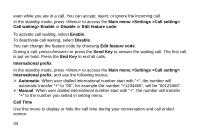 42
42 -
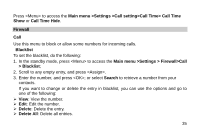 43
43 -
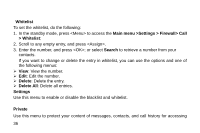 44
44 -
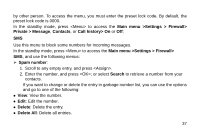 45
45 -
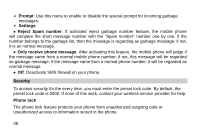 46
46 -
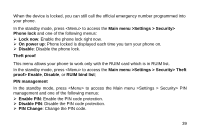 47
47 -
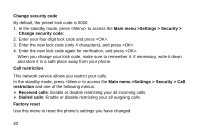 48
48 -
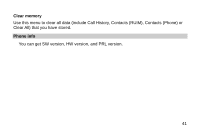 49
49 -
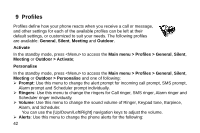 50
50 -
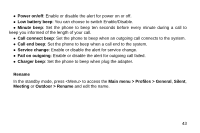 51
51 -
 52
52 -
 53
53 -
 54
54 -
 55
55 -
 56
56 -
 57
57 -
 58
58 -
 59
59 -
 60
60 -
 61
61 -
 62
62 -
 63
63 -
 64
64 -
 65
65
 |
 |

