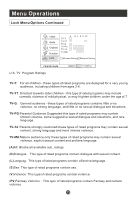Haier HLC22K1 User Manual - Page 28
Function Menu Options Continued, Lock Menu Options
 |
UPC - 688057324227
View all Haier HLC22K1 manuals
Add to My Manuals
Save this manual to your list of manuals |
Page 28 highlights
Menu Operations Function Menu Options Continued BG Opacity: Press / to select the opacity for the background color. Window Color: Press / to select according your own preference Window Opacity: Press / to select the edge color according your own preference. Default: Press /ENTER to enter the submenu. Are you sure? OK Cancel Press / to select OK or Cancel then OK to confirm. If OK, the parameter will return to the factory set. Lock Menu Options 1. Press MENU button and / until the following menu appears on the screen. Enter Password Video Audio Channel Function Lock Lock EXIT Back 2. Press /ENTER to enter and then press digits button to input the digits( The initial password is 0000. If you forget your password, you can always input 9443 to regain control) . The menu will display as follows: Video Channel Block Program Block Audio Password Clean All Channel Function Lock Lock ENTER Enter CH+/- Select VOL+/- EXIT Back