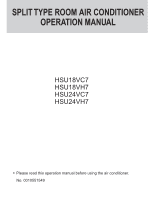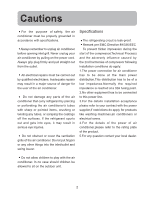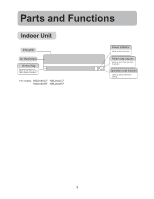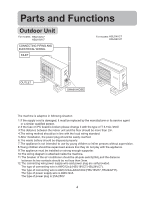Haier HSU18VC7-W User Manual
Haier HSU18VC7-W - Outdoor Unit, 18K BtuH Manual
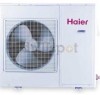 |
View all Haier HSU18VC7-W manuals
Add to My Manuals
Save this manual to your list of manuals |
Haier HSU18VC7-W manual content summary:
- Haier HSU18VC7-W | User Manual - Page 1
SPLIT TYPE ROOM AIR CONDITIONER OPERATION MANUAL HSU18VC7 HSU18VH7 HSU24VC7 HSU24VH7 • Please read this operation manual before using the air conditioner. No. 0010551549 - Haier HSU18VC7-W | User Manual - Page 2
Contents Cautions Parts and functions Operation Maintenance Trouble shooting 1-2 3-5 6-13 14-15 16 - Haier HSU18VC7-W | User Manual - Page 3
waste materials collecting centers and waste paper disposal services nearest to your house. Safety Instructions and Warnings Before starting the air conditioner, read the information given in the User's Guide carefully. The User's Guide contains very important observations relating to the assembly - Haier HSU18VC7-W | User Manual - Page 4
spurts out and gets into eyes, it may result in serious eye injuries. • Do not obstruct or cover the ventilation grille of the air conditioner. Do not put fingers or any other things into the inlet/outlet and swing louver. Specifications • The refrigerating circuit is leak-proof. • Remark - Haier HSU18VC7-W | User Manual - Page 5
) Vertical flap Use remote controller to adjust up and down air flow. \._ (Don't adjust it manually.) For models: HSU18VC7 HSU24VC7 HSU18VH7 HSU24VH7 r Power indicator /z Lights up when unit starts. • Timer mode indicator Lights up when Timer operation : is selected. '''''1---„:Operation - Haier HSU18VC7-W | User Manual - Page 6
ensure that they do not play with the appliance. 9.The appliance must be installed on strong enough supporter. 10.The wiring diagram is attached inside the machine. 11.The breaker of the air conditioner should be all-pole switch(25A),and the distance between its two contacts should be not less than - Haier HSU18VC7-W | User Manual - Page 7
Parts and Functions Operation Buttons and display of the remote controller. 15 1. Mode display 2 16 AUTO tri COOL* DRY 6 HEAT 0 FAN 3 OE • ® 4 DYES = 0 17 2. SWING display AUTO LO MED HI 18 3. FAN SPEED display =0 = = = -m = 19 4. HEALTH display 5 0 = (9) = °F 5. SLEEP - Haier HSU18VC7-W | User Manual - Page 8
::Iperationa. Remote controller's operation / • When in use, put the signal transmission head directly to the receiver hole on the indoor unit. ) • The distance between the signal transmission head and the receiver hole should be within 7m without any obstacle as well. • Don't throw the - Haier HSU18VC7-W | User Manual - Page 9
SET CTIMDER CD CD CDJ RESET CODE • • LOCK 0 !.; (1) (1) Unit will run at selected fan speed. Note:AUTO is not available in FAN mode. Adjust air flow direction if necessary, referring to page 9. (4) Unit stop Press ON/OFF button. Only time remains on LCD. All indicators on indoor unit go - Haier HSU18VC7-W | User Manual - Page 10
(1) Cr) Unit runs at the speed displayed on LCD. '-COOL operation starts when room temp. is higer than temp. setting. Ultra-low air flow In HEAT mode, warm air will blow out after a short period Temp. setting+4°F of time due to cold-draft prevention function. Temp. setting In DRY mode, when - Haier HSU18VC7-W | User Manual - Page 11
move within the range shown in the Fig. Press SWING button stop it at a fixed position. Left and right air flow adjustment (manual) Move the horizontal blade by a knob on air conditioner to adjust left and right direction referring to Fig. About 10° Po) COOL About 45° HEAT About 60° Cautions - Haier HSU18VC7-W | User Manual - Page 12
Operation TIMER operation Set Clock correctly before starting Timer operation(referring to page 5) You can let unit start or stop automatically at following times: Before you wake up in the morning, or get back from outside or after you fall asleep at night. TIMER ON/OFF (1)After unit start, - Haier HSU18VC7-W | User Manual - Page 13
Operation TIMER ON-OFF (1)After unit start, select your desired operation mode Operation mode will be displayed on LCD. Power indicator on indoor unit lights up. (2) Press TIMER button to change TIMER mode. Every time the button is pressed, display changes as follows: TIME0RN TIMEO-RF.F TIMEORN - Haier HSU18VC7-W | User Manual - Page 14
flow Operation temperature temperature mode speed mode More than 74°F 80°F CONTINUOUS AUTO COOL Less than 74°F 74°F CONTINUOUS AUTO HEAT _} If an air conditioner is a model for both cooling and heating. Cooling when the room temperature at the start of operation is above 74°F . Heating when - Haier HSU18VC7-W | User Manual - Page 15
Operatio Comfortable SLEEP Before going to bed at night, you can simply press the SLEEP button and unit will bring you a sound sleep in selected mode. In COOL mode One hour after SLEEP mode starts, temp. will become 2°F higher than temp. setting. After running for another 1 hour, temp. rises by 2 - Haier HSU18VC7-W | User Manual - Page 16
use glass cleanner or cloth soaked with chemicals. --\ 1.Open inlet grill by pulling it upward. 2.Remove air filter 3.Clean the filter Use a vacuum cleaner to remove dust, or wash the filter with water. Make sure that it is completely behind the stopper, otherwise problems might occur. .i 14 - Haier HSU18VC7-W | User Manual - Page 17
Maintenance Better use of air conditioner Proper room temperature. Cleaning of the air filter. - ) 4 Proper temperature Closing of doors and windows during operation. \ . ... r . ... • )• Curtains or blinds for windows , K_ ♦• 3 • ► Once every two weeks c===> Effective use of the - Haier HSU18VC7-W | User Manual - Page 18
Trouble shooting Before asking for service circuit will work for 3 minutes to protect the air conditioner. Noise is heard Normal Performance inspection -----,,,. /-• Are there some doors or windows left open? • Is there any direct sunlight through the window during the cooling operation?(Use - Haier HSU18VC7-W | User Manual - Page 19
DOUBLE FONCTION DU CLIMATISSEUR OPERATION MANUELLE HSU18VC7 HSU18VH7 HSU22VC7 HSU22VH7 HSU24VC7 HSU24VH7 • Priere de lire ('operation manuelle avant d'utiliser ce climatisseur. - Haier HSU18VC7-W | User Manual - Page 20
Table des Matieres Cautions Parties et fonctions Operation Entretiens Depannage 1-2 3-5 6-13 14-15 16 - Haier HSU18VC7-W | User Manual - Page 21
du climatisseur doit etre execute dans la conformite stricte avec les instructions relatives reglees en avant dans le guide de l'utilisateur. La boite en carton peut etre ecartee ou coupee en petites pieces et envoyes a un service de destruction de papier de rebut.. Le sac d'emballage fabrique en - Haier HSU18VC7-W | User Manual - Page 22
Precautions de-1S.. urete A *Pour le but de securite, le climatisseur doit etre proprement mis a terre avec les accordances specifiques. *Rappelez vous de debrancher toujours votre climatisseur avant d'ouvrir la grille d'admission. Ne debranchez jamais votre climatisseur en tirant sur le cordon d' - Haier HSU18VC7-W | User Manual - Page 23
Parties et Fonctions Grille d'admission Filtre d'air Couvert vertical Utilisez telecommande pour ajuster fair flux du haut ou du bas (ne pas ajuster manuellement) For models: HSU18VC7 HSU22VC7 HSU24VC7 HSU18VH7 HSU22VH7 HSU24VH7 Indicateur de Puissance S'allumera quand ('unit fonctionne. Mode - Haier HSU18VC7-W | User Manual - Page 24
etre replace par le fournisseur or ('agent de service ou par une personne similiarement qualifiee. 2.Si installee sur une surface ferme et avec support 10.Le diagrame pour l'installation electrique est attaché dans Le type du tuyau connectant estAWG 12X4(HSU18VC7,HSU22VC7,HSU24VC7). Le type du tuyau - Haier HSU18VC7-W | User Manual - Page 25
nalli et Fonctionm. Operation Boutons et Affichage de la telecommamde. 15 1. Affichage de fonctions 2 16 Auto cr Froid * Sec 6 Chauffage 0 Ventillateur 3 4 5 vo.000_ === 0e6(18F- 17 2. Affichage a balancer. AUTO LO MED HI 18 3. Affichage pour la vitesse du ventillateur =0 = 4. Affichage - Haier HSU18VC7-W | User Manual - Page 26
Operation Operation De la Telecommande / • Quand vous utilisez la telecommande, mettez la tete du transmission du signal directement sur le trou du recepteur de l'unit interieur ) • La distance entre la tete de la transmission et le trou du recepteur doit etre entre 7m et sans aucun obstacle. - Haier HSU18VC7-W | User Manual - Page 27
fonctionnera a la vitesse du ventillateur choisie. Note: Automatique n'est pas disponible dans le mode de ventillateur. Ajustez la direction de la circulation d'air si necessaire en rapportant a la page 9. (4) L'unite s'arretera Appuyez sur la touché ON/OFF. Seulement le temps demeure sur le LCD - Haier HSU18VC7-W | User Manual - Page 28
-'Automatique - DID #iB QI;) La climatisation se met en marche lorsque la temp6rature de la piece est supedeure a celle qui a 6t6 reglee. Flux d'air extremement faible L'unitie fonctionnera sur la vitesse affichee sur le LCD Reglage de Temperature +4°F Reglage de Temperature En mode de chaleur - Haier HSU18VC7-W | User Manual - Page 29
pas garder le couvert Quand l'humidite est haute, une eau vertical dans une position du haut en bas pour condensee peut se former a la sortie d'air si une longue periode de temps dans le mode tous les auvants horizontaux sont ajustes de sec ou ou froid, autrement une condensation gauche ou - Haier HSU18VC7-W | User Manual - Page 30
Operation Operation du minuteur Reglez Ia montre correctement avant de metre en marche ('operation du minuteur. (referrez a la page 5) Vous pouvez laisser l'unite commencer ou s'arreter automatiquement aux moments suivants: Les matins avant de vous reveiller ou le soir apres de dormir. Minuteur - Haier HSU18VC7-W | User Manual - Page 31
Operation Operation du Minuteur (1) Apres avoir mis en marche votre unite,choisissez le mode d'operation desire . Le mode d'operation sera affiche sur le LCD. L'indicateur de puissance sur ('unite interieur s'allumera. (2)Appuyez sur la touché Minuteur pour changer le mode horraire Chaque fois - Haier HSU18VC7-W | User Manual - Page 32
Minuteur choisie 80degresF Continuel 74degresF Continuel Vitesse d'air Automatique Automatique Operation Froid Chaud I II ID fois, enlevez votre doigt du commutateur, l'operation froide commencera avec la circulation d'air reglee au Haut. U II ID Deplacement de la restriction de l'operation d' - Haier HSU18VC7-W | User Manual - Page 33
Operation Dormez confortablement: Avant d'aller vous coucher le soir, vous pouvez simplement appuyez sur la couche Dormir et l'unite vous donnera un son pour dormir dans une mode choisie. Dans Ia mode froide Une heure apres que la mode Dormir commence, la temperature sera 1.8degres plus haute que - Haier HSU18VC7-W | User Manual - Page 34
./ --\ 1.Ouvrez la grille d'admission en la soulevant vers le haut. 2. Enlevez le filtre d'air Soulevez ('etiquette du centre du filtre jusqu'a l'arret. 3.Nettoyez le filtre. Enlevez le en tirant les arrest, autrement 5. Fermez la grille d'admission fermement. it yaura des problemes. .i 14 - Haier HSU18VC7-W | User Manual - Page 35
Soins et Entretiens Ameliorez ('utilisation de votre climatisseur r Temperature de salle appropriee Nettoyez votre filtre d'air - , Temperature appropriee Une fois toutes •-, • les 2 semaines c===> Fermez les portes et fenetres durant I'opertion Utilisation effective du miniteur • ) - Haier HSU18VC7-W | User Manual - Page 36
1: 3annagej i. Avant de demander le service, assurez les suivants. Phenomenon Cause or check points panne? • Le fusile , est-il soufflé? Refroidissant faible. i 0, r o (), • Le filtre d'air est-il sale?Normalement it doit etre lave chaque 15 jours. • Ya-t-il des obstructures devant la grille
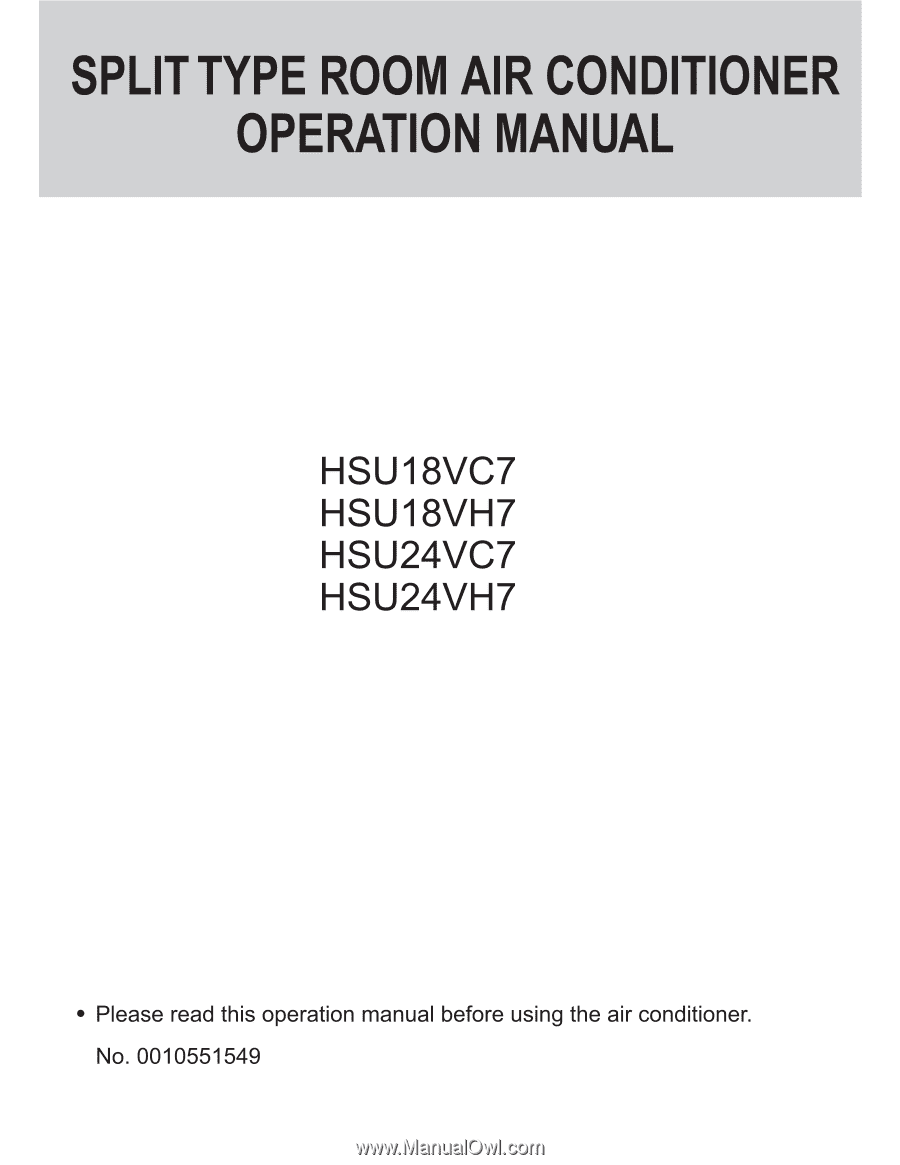
SPLIT
TYPE
ROOM
AIR
CONDITIONER
OPERATION
MANUAL
HSU18VC7
HSU18VH7
HSU24VC7
HSU24VH7
•
Please
read
this
operation
manual
before
using
the
air
conditioner.
No.
0010551549