Haier HSU18VC7-W User Manual - Page 13
Timer, 0n Timer, Off Timer
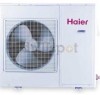 |
View all Haier HSU18VC7-W manuals
Add to My Manuals
Save this manual to your list of manuals |
Page 13 highlights
Operation TIMER ON-OFF (1)After unit start, select your desired operation mode Operation mode will be displayed on LCD. Power indicator on indoor unit lights up. (2) Press TIMER button to change TIMER mode. Every time the button is pressed, display changes as follows: TIME0RN TIMEO-RF.F TIMEORN-OFF ON -. OFF ON C) OFF -0.- blank i I Select TIMER ON-OFF "ON" will flash. (3)Time setting for TIMER ON Press HOUR button. A Every time the button is pressed, time increases 10min. If button is kept depressed, time will change quickly. Every time the button is pressed, time decreases 10min. If button is kept depressed, time will change quickly. v Time will be shown on LCD. It can be adjusted within 24 hours. AM refers to morning and PM to afternoon. (4) Time confirming for TIMER ON After time setting, press TIMER button to confirm. "ON" stops blinking, While "OFF" starts blinking. Time displayed: Unit starts at x hour x min. 00 = 1C ILIF = t = QD AM /n un AM112:1:300 ,.. 1111 I PM 5•0n swi .CD TEMP CD 0 1 AN C MODE SLEEP CLOG Er TIMER • 2 4 RESET CORE • • 6 5 LOCK (5)Time setting for TIMER OFF Follow the same procedures in "Time setting for TIMER ON". (6) Time confirming for TIMER OFF After time setting, press SET button to confirm, "OFF" stops flashing. Time displayed: Unit stops at X hour X min. To cancel TIMER mode • Just press TIMER button several times until TIMER mode disappears. 11















