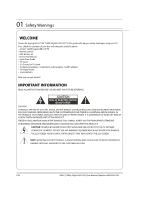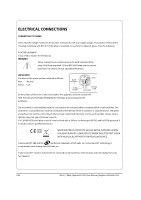BUSH
| 1080p
Digital LED LCD | User Manual | Helpline: 0845 604 0105
1
Contents
s
01 Safety Warnings
2
W
e
lc
ome
................................................................................
2
Import
a
nt
In
f
orm
a
tion
......................................................
2
S
af
et
y
noti
c
e
.........................................................................
3
El
e
c
tri
cal c
onne
c
tions
........................................................
4
02 About your LED LCD TV
5
V
ie
w
in
g
the
Contro
l Pa
ne
l
................................................
5
V
ie
w
in
g
the
Conne
c
tion
Pa
ne
l
.......................................
5
G
et
to
k
no
w y
our
remote
c
ontro
l
..................................
6
Inst
all
in
g
the
St
a
n
d
...........................................................
7
Conne
c
tin
g y
our
TV
............................................................
7
P
rep
a
r
a
tion
o
f y
our
remote
c
ontro
l
..............................
8
03 Getting Started
9
Settin
g
up
...............................................................................
9
T
unin
g y
our
TV
.....................................................................
9
Common
inter
fac
e
.........................................................
12
Usin
g y
our
TV
.....................................................................
1
4
A
dj
ustin
g
pi
c
ture
settin
g
s
.............................................
1
4
A
dj
ustin
g
soun
d
settin
g
s
..............................................
1
5
F
un
c
tion
settin
g
s
..............................................................
1
6
T
ime
settin
g
s
......................................................................
17
Lo
ck
menu
settin
g
s
.........................................................
1
8
Short
c
ut
menu
d
isp
lay
...................................................
19
04 Using the features
21
T
e
l
ete
x
t
f
un
c
tions
.............................................................
21
US
B
mo
d
e
............................................................................
22
Usin
g
e
x
tern
al
US
B d
is
k f
or
re
c
or
d
in
g
......................
2
4
05 Reference Sections
26
T
rou
bl
eshootin
g
...............................................................
2
6
Spe
c
i
f
i
ca
tion
......................................................................
27
06 Product Guarantee
28