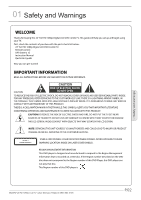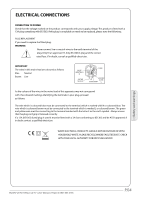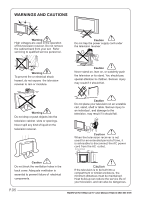Haier LY24M3 User Manual
Haier LY24M3 Manual
 |
View all Haier LY24M3 manuals
Add to My Manuals
Save this manual to your list of manuals |
Haier LY24M3 manual content summary:
- Haier LY24M3 | User Manual - Page 1
LY24M3 24 Full HD 1080p Digital LCD TV/DVD Combi INSTRUCTION MANUAL Customer helpline: 0845 604 0105 - Haier LY24M3 | User Manual - Page 2
P.10 Remote Control Remote Control P.11 04 Operation Installation Guide P.013 05 DVD Operation DVD Side Panel P.17 Features P.17 Meun Operation P.18 Card Reader,USB B...a...si...c...o...p...eraP.t1i9on Function Buttons P.20 Protect your DVD discs P.21 06 DVD Trouble shooting DVD Trouble - Haier LY24M3 | User Manual - Page 3
DVD Combi TV. Remote control AAA battery x2 Instruction Manual Quick start guide Now you can get started! IMPORTANT INFORMATION READ ALL INSTRUCTIONS BEFORE USE AND KEEP FOR FUTURE REFERENCE. CAUTION TO REDUCE THE RISK OF ELECTRIC SHOCK, DO NOT REMOVE COVER (OR BACK).NO USER SERVICEABLE PARTS INSIDE - Haier LY24M3 | User Manual - Page 4
your protection,please read these instruction completely and keep this manual for future reference. " of the set or try to service your TV. This may result in electrical shock or fire. All service work must be completed by an BUSH|Full HD 1080p LCD TV | User Manual | Helpline:0845 604 0105 - Haier LY24M3 | User Manual - Page 5
PRODUCTS SHOULD NOT BE DISPOSED OF WITH HOUSEHOLD WASTE. PLEASE RECYCLE WHERE FACILITIES EXIST. CHECK WITH YOUR LOCAL AUTHORITY FOR RECYCLING ADVICE. 01Safety and warnings BUSH|Full HD 1080p LCD TV | User Manual | Helpline:0845 604 0105 P.04 - Haier LY24M3 | User Manual - Page 6
receiver. Caution Do not place your television on an unstable cart, stand, shelf or table. Serious injury to an individual , and damage Heat build-up can reduce the service life of your television, and can also be dangerous. P.05 BUSH|Full HD 1080p LCD TV | User Manual | Helpline:0845 604 0105 - Haier LY24M3 | User Manual - Page 7
components inside the TV, or any other adjustment controls not mentioned in this manual. All LCD-TVs are high voltage damage to your TV. All repairs to this TV should only be performed by qualified TV service personnel. Main BUSH|Full HD 1080p LCD TV | User Manual | Helpline:0845 604 0105 P.06 - Haier LY24M3 | User Manual - Page 8
PC PRESET MODE RESOLUTION 1 800*600 2 640*480 3 1024*768 4 1280*1024 5 1440*900 V.Freq.(Hz) 60 60 60 60 60 H.Freq.(KHz) 37.88 31.47 48.36 63.98 55.93 P.07 BUSH|Full HD 1080p LCD TV | User Manual | Helpline:0845 604 0105 - Haier LY24M3 | User Manual - Page 9
Remote Control Front control panel 1 2 USB SD/MMC/MS NEXT SOURCE PREV STOP MENU PLAY/PAUSE CH+ OPEN/CLOSE CH- 3 VOL+ VOL- 3 4 1 5 2 4 1 Remote control sensor. 2 Indicator LED: GREEN:POWER ON. RED STAND input BUSH|Full HD 1080p LCD TV | User Manual | Helpline:0845 604 0105 P.08 - Haier LY24M3 | User Manual - Page 10
the back of the TV. Turn on the power of the TV firstly and then the PC. Press the button on the TV or TV remote control to set the video TV HDMI socket. Press the SOURCE button to select HDMI mode. Refer to the HDMI device user guide for how to operate. P.09 BUSH|Full HD 1080p LCD TV | User Manual - Haier LY24M3 | User Manual - Page 11
. Contact your Common Interface service provider to get more information about the modules and subscription. Please noted that CA modules and smart cards are neither supplied nor optional accessories from us. 02 Introduction BUSH|Full HD 1080p LCD TV | User Manual | Helpline:0845 604 0105 P.10 - Haier LY24M3 | User Manual - Page 12
Remote control 1:POWER:To set the TV to standby or power on. 2:NUMERIC KEY:For direct access to channels. POWER MUTE 3:TV MENU:To display TV menu. 1 20 4:CURSOR:To move within the menu. TV back of this instruction book. P.11 BUSH|Full HD 1080p LCD TV | User Manual | Helpline:0845 604 0105 - Haier LY24M3 | User Manual - Page 13
Remote Control REMOTE CONTROL TELETEXT Teletext is an information system broadcast by certain channels which can be consulted like a newspaper. It also offers access to subtitles for viewers with hearing problems software. BUSH|Full HD 1080p LCD TV | User Manual | Helpline:0845 604 0105 P.12 - Haier LY24M3 | User Manual - Page 14
Guide This screen will appear when TV is turned on for the first time. Please select the country you want. After tuning, the TV will display the first channel found. 1.CHANNEL MENU The first item of the MENU is channel menu( for TV 13 BUSH|Full HD 1080p LCD TV | User Manual | Helpline:0845 604 0105 - Haier LY24M3 | User Manual - Page 15
adjusting. Press < > to adjust the select items. NOTE: Within 15 minutes there is no signal, the TV will auto sleep , if Auto Sleep is set ON. The clock time can get from the DTV system will clear all the programs and password. BUSH|Full HD 1080p LCD TV | User Manual | Helpline:0845 604 0105 P.14 - Haier LY24M3 | User Manual - Page 16
then press green button again.Parental guidance: Press to choose 4~18 years. 7.EPG Menu(Electronic Program Guide). The EPG menu is used to look at what is being broadcasted on DTV or Radio channel EPG to return to EPG menu. P.15 BUSH|Full HD 1080p LCD TV | User Manual | Helpline:0845 604 0105 - Haier LY24M3 | User Manual - Page 17
display the next 7 days programs information. 4. Reminder Press the blue key to choose one program and set up one reminder time, the TV screen will skip to the choosed program in the reminder time automatically. 04 Operation BUSH|Full HD 1080p LCD TV | User Manual | Helpline:0845 604 0105 P.16 - Haier LY24M3 | User Manual - Page 18
supported by this player: USB SD/MMC/MS NEXT PREV STOP PLAY/PAUSE OPEN/CLOSE USB OPERATION In DVD mode, press DVD/USB button on the Remote control, insert a USB or a MP3 player with USB Laboratories, Inc. All rights reserved. P.17 BUSH|Full HD 1080p LCD TV | User Manual | Helpline:0845 604 0105 - Haier LY24M3 | User Manual - Page 19
OPERATION MENU OPERATION Press the SETUP button on the remote control, the SETUP MENU will be displayed. After , and display the submenu: DVD/USB/CARD 05 READER Use Default Settings Reset setup data to factory default value. BUSH|Full HD 1080p LCD TV | User Manual | Helpline:0845 604 0105 P.18 - Haier LY24M3 | User Manual - Page 20
on the remote controller ,and then press / key to select DISC/USB/CARD,and press OK to confirm. Not all USB/CARD device can be supported by this system. Note: When using USB/3 in 1 Card Reader function, please do not insert in the wrong direction, or else it will damage the unit. P.19 BUSH|Full HD - Haier LY24M3 | User Manual - Page 21
. PBC: During VCD/SVCD playback, press PBC to control PBC ON/OFF. SETUP Press the button to enter press REV to scan in reverse. The player will review the disc at different times speed. Press PLAY/PAUSE support is required) BUSH|Full HD 1080p LCD TV | User Manual | Helpline:0845 604 0105 P.20 - Haier LY24M3 | User Manual - Page 22
not use any type of solvent such as thinner, benzine, commercially available cleaners or antiseptic spray for vinyl LPs. It may damage the disc. P.21 BUSH|Full HD 1080p LCD TV | User Manual | Helpline:0845 604 0105 - Haier LY24M3 | User Manual - Page 23
POWER button is on Ensure the remote batteries are working. Point the remote control directly at the player s IRsensor. Remove any obstacles between the remote and theIR sensor. UNIT NOT the player. 07 DVD Trouble shooting BUSH|Full HD 1080p LCD TV | User Manual | Helpline:0845 604 0105 P.22 - Haier LY24M3 | User Manual - Page 24
07 Trouble shooting Trouble phenomenon Symptom Picture Audio Snow Noise Inspection Check antenna the remote control for inspecting Normal audio Colour control Picture breaking up No colour Normal audio retune channel or weak Noise TVsystem P.23 BUSH|Full HD 1080p LCD TV | User Manual | - Haier LY24M3 | User Manual - Page 25
, YPbPr,CVBS, S-Video VGA, HDMI, USB,3 in 1 Card Reader. Component : 480i - 90% User manual Remote control Battery (x2) Quick start guide * The part specifications of this TV set provided here are TV Source SCART Out ATV ATV DTV DTV Other Source ATV BUSH|Full HD 1080p LCD TV | User Manual - Haier LY24M3 | User Manual - Page 26
must be correctly installed and operated in accordance with the instructions contained in this manual. - It must be used solely for domestic purpose. diminish your statutory or legal rights. - In the event of a problem with the product within the guarantee period call the customer helpline on 0845
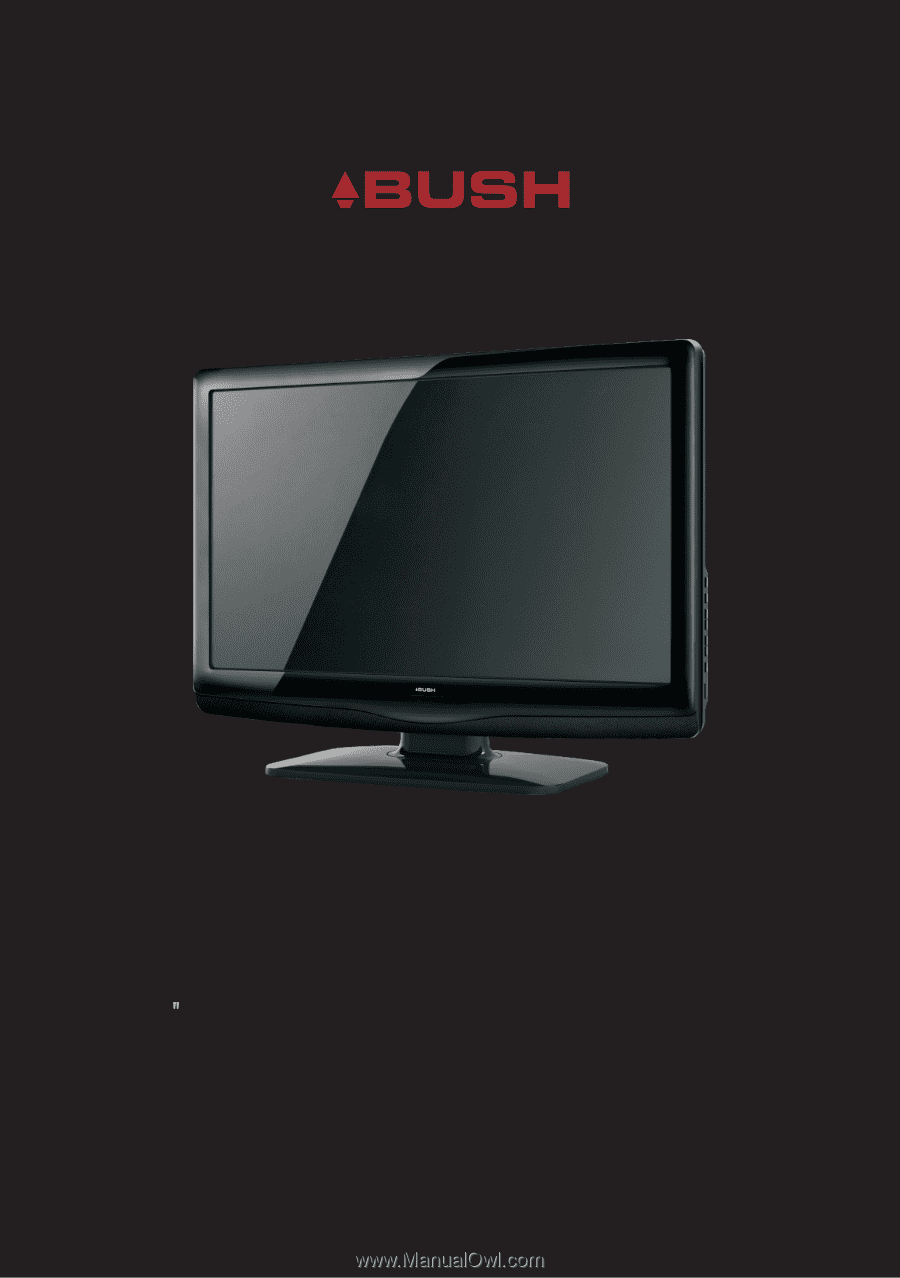
Customer helpline: 0845 604 0105
24
Full HD 1080p Digital LCD TV/DVD Combi
INSTRUCTION MANUAL
LY24M3