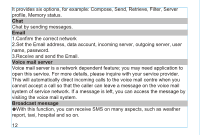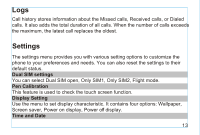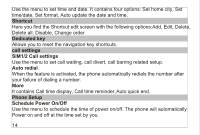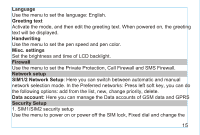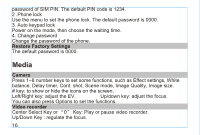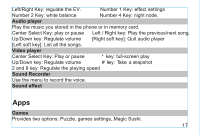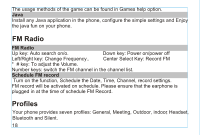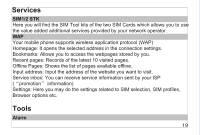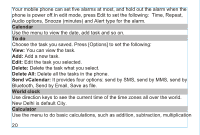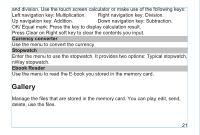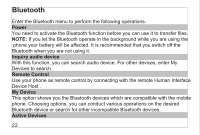Haier U56 User Manual - Page 21
Audio player, Video player, Sound Recorder, Sound effect, Games
 |
View all Haier U56 manuals
Add to My Manuals
Save this manual to your list of manuals |
Page 21 highlights
Left/Right Key: regulate the EV. Number 1 Key: effect settings Number 2 Key: white balance Number 4 Key: night node. Audio player Play the music you stored in the phone or in memory card. Center Select Key: play or pause Left / Right key: Play the previous/next song. Up/Down key: Regulate volume [Right soft key]: Quit audio player [Left soft key]: List all the songs. Video player Center Select Key: Play or pause * key: full-screen play Up/Down key: Regulate volume # key: Take a snapshot 2 and 8 key: Regulate the playing speed Sound Recorder Use the menu to record the voice. Sound effect Apps Games Provides two options: Puzzle, games settings,.Magic Sushi. 17

17
Left/Right Key: regulate the EV.
Number 1 Key: effect settings
Number 2 Key: white balance
Number 4 Key: night node.
Audio player
Play the music you stored in the phone or in memory card.
Center Select Key: play or pause
Left / Right key: Play the previous/next song.
Up/Down key: Regulate volume
[Right soft key]: Quit audio player
[Left soft key]: List all the songs.
Video player
Center Select Key: Play or pause
*
key:
full-screen
play
Up/Down key: Regulate volume
# k
ey: T
ake a
s
napshot
2 and 8 key: Regulate the playing speed
Sound Recorder
Use the menu to record the voice.
Sound effect
Games
Provides two options: Puzzle, games settings,.Magic Sushi.
Apps