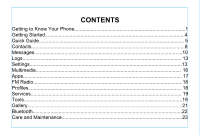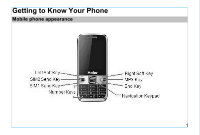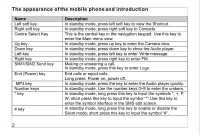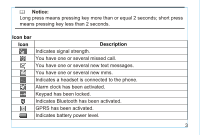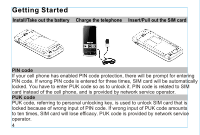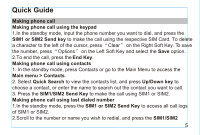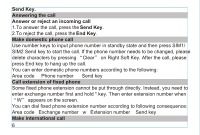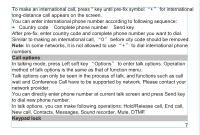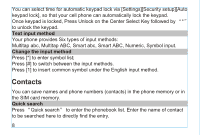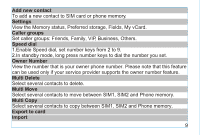Haier U56 User Manual - Page 8
Getting Started
 |
View all Haier U56 manuals
Add to My Manuals
Save this manual to your list of manuals |
Page 8 highlights
Getting Started Install/Take out the battery Charge the telephone Insert/Pull out the SIM card PIN code If your cell phone has enabled PIN code protection, there will be prompt for entering PIN code. If wrong PIN code is entered for three times, SIM card will be automatically locked. You have to enter PUK code so as to unlock it. PIN code is related to SIM card instead of the cell phone, and is provided by network service operator. PUK code PUK code, referring to personal unlocking key, is used to unlock SIM card that is locked because of wrong input of PIN code. If wrong input of PUK code amounts to ten times, SIM card will lose efficacy. PUK code is provided by network service operator. 4

4
Getting Started
Install/Take out the battery
Charge the telephone
Insert/Pull out the SIM card
PIN code
If your cell phone has enabled PIN code protection, there will be prompt for entering
PIN code. If wrong PIN code is entered for three times, SIM card will be automatically
locked. You have to enter PUK code so as to unlock it. PIN code is related to SIM
card instead of the cell phone, and is provided by network service operator.
PUK code
PUK code, referring to personal unlocking key, is used to unlock SIM card that is
locked because of wrong input of PIN code. If wrong input of PUK code amounts
to ten times, SIM card will lose efficacy. PUK code is provided by network service
operator.