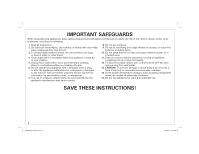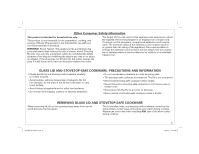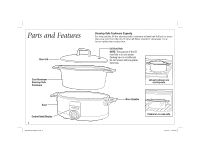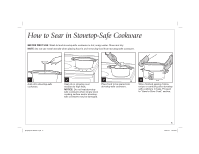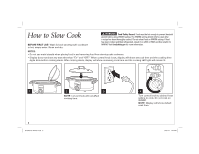Hamilton Beach 33567 Use & Care - Page 7
cont.
 |
View all Hamilton Beach 33567 manuals
Add to My Manuals
Save this manual to your list of manuals |
Page 7 highlights
How to Slow Cook (cont.) 5 6 7 8 Press the + or - buttons to select desired cooking time. At the end of cooking time, the slow cooker will automatically switch to WARM setting, but the knob will NOT automatically rotate to WARM. NOTE: Cook time plus warm time cannot exceed 14 hours. When the unit switches to WARM, the display (X:XX) will show how much time is remaining of the 14 hours. NOTE: The slow cooker will automatically shut OFF if left on for a total of 14 hours. The unit will be OFF, the display will show "OFF," but the control knob will NOT turn to OFF/O. 840206701 ENv01.indd 7 7 9/25/12 1:42 PM

How to Slow Cook
(cont.)
5
Press the + or – buttons to select
desired cooking time.
6
At the end of cooking time, the
slow cooker will automatically
switch to WARM setting, but
the knob will NOT automatically
rotate to WARM.
NOTE:
Cook time plus warm
time cannot exceed 14 hours.
When the unit switches to
WARM, the display (X:XX)
will show how much time is
remaining of the 14 hours.
7
8
NOTE:
The slow cooker will
automatically shut OFF if left on
for a total of 14 hours. The unit
will be OFF, the display will show
“OFF,” but the control knob will
NOT turn to OFF/
O
.
7
840206701 ENv01.indd 7
840206701 ENv01.indd
7
9/25/12 1:42 PM
9/25/12
1:42 PM