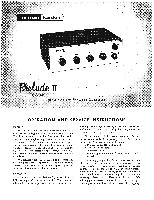Harman Kardon A12 Owners Manual - Page 6
Aharman kardon
 |
View all Harman Kardon A12 manuals
Add to My Manuals
Save this manual to your list of manuals |
Page 6 highlights
connection. In the process of removing the solder, caution must' be taken to prevent excessive heating. Therefore, do not leave the iron on the connection while brushing away the solder. Melt the solder, remove the iron and quickly brush away the solder. It may require more than one heating and brushing process to completely remove the solder. (b) Insert a knife blade between the wiring foil and the "bent -over" component lead and bend the' lead perpendicular to the board, (It may be necessary to apply the soldering iron to the connection while performing this step as it is sometimes difficult to completely break the connection by brushing,) Do not overheat the connection. (c) White applying the soldering iron to the connections, "wiggle" the component until it is removed. (d) Remove any small particles of solder using a clean cloth dipped in solvent. (e) A thin film of solder may remain over the hole through the hoard after removing the component, Pierce the film with the lead from the new component after heating the solder film with the soldering iron. (f) Insert the leads of the new component. through the holes provided. Cut to desired length and bend over the ends against the copper foil. Resolder the connection with 60/40 low temperature solder. Harman-Kardon high fidelity instruments incorporate advanced production techniques as well as advanded circuit features. They reflect the highest state of the art of fine audio equipment. We hope your unit provides you with many hours of listening enjoyment. Our Customer Service Department is maintained to answer your correspondence about High Fidelity and to make recommendation of appropriate companion accessories. Please feel free to write without obligation. harman kardon 520 MAIN STREET WESTBURY, L. I., N. Y,