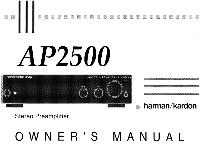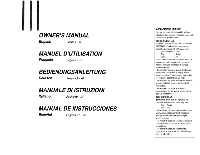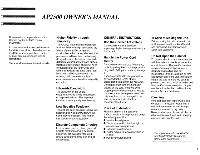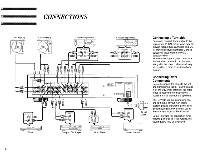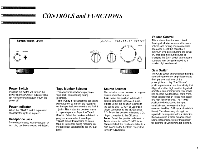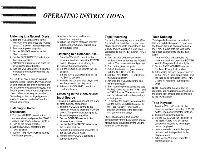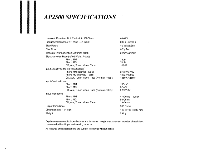Harman Kardon AP2500 Owners Manual - Page 5
Controls, Functions
 |
View all Harman Kardon AP2500 manuals
Add to My Manuals
Save this manual to your list of manuals |
Page 5 highlights
CONTROLS and FUNCTIONS harman/kardon AP2500 Rower fiesaMones Power Switch Pressing this switch will turn on the power and the POWER indicator lights up. Press the switch again to turn the power off. Power Indicator When the POWER switch is pressed, this indicator lights up in green. Headphone Jack Stereo headphones with a standard 114 inch plug can be connected to this jack. Tape Monitor Cur G __SIGNATURE SERIES SouTO Gain Tape Monitor Selector This selector is used when playing a tape deck, or monitoring during recording. Tape 1/Copy 142: Select this position to play a tape or to monitor the recording on the tape deck connected to the TAPE 1 jacks. This is also the position to use to copy a tape from Tape 1 to Tape 2. Source: Select this position to listen to a program source other than a tape. Tape 2: Select this position to play a tape, or to monitor during recording on the tape deck connected to the TAPE 2 jacks. Source Selector This selector is used to select a program source other than a tape. Aux: Select this position to listen to a source connected to the AUX jacks. Video: Select this position to listen to the sound of a TV, VCR or Laserdisc player connected to the VIDEO jacks. CD: Select this position to listen to a CD player connected to the CD jacks. Tuner: Select this position to listen to a Tuner connected to the TUNER jacks. Phono: Select this position to listen to a disc played on the turntable connected to the PHONO jacks. Volume Control This knob controls the sound level. Turning clockwise increases the sound volume, and turning counterclockwise decreases it. Set this control at a minimum level before turning the power on, changing the sound source or changing the GAIN switch to protect the speakers from being damaged by a sudden high level sound. Gain Switch The GAIN Switch changes both the input sensitivity (amount of amplification) and the input overload level of the preamplifier circuitry. The "Normal" position provides an input sensitivity that it typical of other high quality integrated amplifiers and preamplifiers. This mode has an input overload level of 2.5 Volts, which is high enough to use with nearly any high fidelity source. The "-10dB" position both decreases the input sensitivity and increases the input overload level by 10dB (approximately 3 times). This allows very strong input signals to be amplified without distortion. It also provides a wider dynamic range. Some listeners may prefer this position for listening to CD players, for example. 3