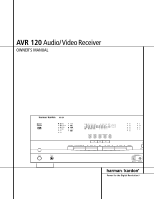Harman Kardon AVR 120 Owners Manual
Harman Kardon AVR 120 Manual
 |
View all Harman Kardon AVR 120 manuals
Add to My Manuals
Save this manual to your list of manuals |
Harman Kardon AVR 120 manual content summary:
- Harman Kardon AVR 120 | Owners Manual - Page 1
AVR 120 Audio/Video Receiver OWNER'S MANUAL AVR 120 ® Power for the Digital Revolution.™ - Harman Kardon AVR 120 | Owners Manual - Page 2
AVR 120 Audio/Video Receiver 3 Introduction 4 Safety Information 4 Unpacking 5 Front Panel Controls 7 Front Panel Information Display 9 Rear Panel Connections 11 Remote Control Functions 14 Installation and Connections 14 System Installation 14 Audio Equipment Connections 14 Video - Harman Kardon AVR 120 | Owners Manual - Page 3
from Harman Kardon. In addition to providing a wide range of listening options, the AVR 120 is easy to configure so that it provides the best results with your speakers and specific listening-room environment. For the ultimate in flexibility, the AVR 120 features connections for five video devices - Harman Kardon AVR 120 | Owners Manual - Page 4
Before Use Your AVR 120 has been designed for use with 120-volt AC current. Connection to a line voltage other than that for which it is intended can create a safety and fire hazard and may damage the unit. If you have any questions about the voltage requirements for your specific model, or about - Harman Kardon AVR 120 | Owners Manual - Page 5
Control Ô Set Button Input Indicators Ò Delay Ú Digital Input Selector Û Main Information Display Ù Channel Select Button ı Speaker Select Button ˆ Test Tone Selector ˜ Surround Mode Indicators ¯ Remote Sensor Window 1 Main Power Switch: Press this button to apply power to the AVR 120. When - Harman Kardon AVR 120 | Owners Manual - Page 6
games, camcorders or other portable video products. ^ Video 4 Audio Input Jacks: These audio jacks may be used for temporary connection to video games or portable audio/video products such as camcorders and portable audio players. & Bass Control: Turn this control to modify the low-frequency output - Harman Kardon AVR 120 | Owners Manual - Page 7
indicate the specific preset memory location in use. (See page 26 for more information on preset stations.) When the Sleep function is in use, these numbers show how many minutes remain before the unit goes into the Standby mode. K Night Mode Indicator: This indicator lights when the AVR 120 is in - Harman Kardon AVR 120 | Owners Manual - Page 8
Q Tuned Indicator: This indicator lights when a station is being received with sufficient signal strength to provide acceptable listening quality. R Auto Input has been selected. U Optical Digital Input Indicators: These indicators light to show when an Optical Digital Input has been selected. - Harman Kardon AVR 120 | Owners Manual - Page 9
Cord · Video 1 Video Outputs a Video 1 Video Inputs ° AC INPUT ~120V/60HZ A MODEL NO. AVR 120 + - RIGHT LEFT SURR. SPKRS (8Ω) SERIAL NO. fi fl ‡ b Video 2 Video Inputs c Video 3 Video Inputs d Optical Digital Inputs e Coaxial Digital Inputs f Video 3 Audio Inputs g Video 2 Audio Inputs - Harman Kardon AVR 120 | Owners Manual - Page 10
CEA specifications, while existing speakers typically use a red terminal for the positive (+) speaker wire connection. (See page 14 for more information on speaker polarity.) fl Switched AC Accessory Outlet: This outlet may be used to power any device you wish to have turned on when the AVR 120 is - Harman Kardon AVR 120 | Owners Manual - Page 11
q28 Memory Button q29 Delay/Prev. Ch. q30 › Button q31 Speaker Select q32 Spare Button q33 Volume Up/Down q34 TV/Video Selector q35 Mute NOTE: The function names shown here refer to each button's feature when used with the AVR 120. Most buttons have additional functions when used with other devices - Harman Kardon AVR 120 | Owners Manual - Page 12
factory to operate the AVR 120 and most Harman Kardon CD or DVD players and cassette decks. The remote is also capable of operating a wide variety of other products using the control codes that are part of the remote. Before using the remote with other products, follow the instructions on pages 27 - Harman Kardon AVR 120 | Owners Manual - Page 13
of the player or receiver and the external video input to that player. Consult the owner's manual for your specific player or receiver for the details of how it implements this function. 35 Mute: Press this button to momentarily silence the AVR 120 or TV set being controlled, depending on which - Harman Kardon AVR 120 | Owners Manual - Page 14
S/P-DIF format. Check your computer or sound card's instructions to verify the type of output signal or use a transcoder such as the Harman Kardon DAL 150. 4. Connect the Optical Digital Output ª or Coaxial Digital Output , on the rear panel of the AVR 120 to the matching digital input connections - Harman Kardon AVR 120 | Owners Manual - Page 15
a remote control command. The Unswitched AC Accessory Outlet ‡ will receive power as long as the unit is plugged into a powered AC outlet. Finally, when all connections are complete, plug the Power Cord ° into a nonswitched 120-volt AC wall outlet. You're almost ready to enjoy the AVR 120! 15 - Harman Kardon AVR 120 | Owners Manual - Page 16
the unit will greatly add to your listening experience. Speaker Selection and Placement The placement of speakers in a multichannel home theater system can have a noticeable impact on the quality of sound reproduced. No matter which type or brand of speakers is used, the same model or brand of - Harman Kardon AVR 120 | Owners Manual - Page 17
ability to reproduce low-frequency sounds. If you are in doubt as to which category describes your speakers, consult the specifications in the speakers' owner's manual, or ask your dealer. With the AVR 120 turned on, follow these steps to configure the speakers: 1. Put the AVR 120 in the Dolby Pro - Harman Kardon AVR 120 | Owners Manual - Page 18
particular input source for which you are configuring your speakers, the AVR 120 will not make the LARGE option available for the center speaker. This is due to the requirements of Logic 7 processing, and does not indicate a problem with your receiver. When CEN NONE is selected, no signals will be - Harman Kardon AVR 120 | Owners Manual - Page 19
it takes for sound to reach your ears from the front or surround speakers may differ. You may compensate for this difference through the use of the delay settings to adjust the timing to tailor the specific speaker placement and acoustic conditions in your listening room or home theater. The factory - Harman Kardon AVR 120 | Owners Manual - Page 20
listening taste, simply follow the instructions for changing the settings for that parameter, as shown in this section. Having completed the setup and configuration process for your AVR 120, you are about to experience the finest in music and home theater listening. Enjoy! 20 SYSTEM CONFIGURATION - Harman Kardon AVR 120 | Owners Manual - Page 21
signal for that input will be routed to the Video Monitor Output Jack ¤ and will be viewable on a TV monitor connected to the AVR 120. Volume Control • Adjust the volume to a comfortable level using the front-panel Volume Control Ó or remote Volume Up/Down 33 buttons. • When listening in the Stereo - Harman Kardon AVR 120 | Owners Manual - Page 22
adjustable DVD, LD and audio-only discs, DTS provides up to five separate main audio channels and a special dedicated speaker but no surround speakers. No surround channels THEATER The THEATER mode creates a sound field that resembles the acoustic feeling of a standard live performance theater - Harman Kardon AVR 120 | Owners Manual - Page 23
DTSencoded DVDs. This does not indicate a problem with the AVR 120, as some players cannot pass the DTS signal through to the digital outputs. If you are in doubt as to the capability of your DVD player to handle DTS discs, consult the player's owner's manual. Please note that some DVD players are - Harman Kardon AVR 120 | Owners Manual - Page 24
stopped, or in a Pause, Fast Forward or Chapter Search mode, the digital audio data will momentarily stop, and the channel position letters inside the Speaker/Channel Input Indicators L will flash. This is normal and does not indicate a problem with either the AVR 120 or the source machine. The AVR - Harman Kardon AVR 120 | Owners Manual - Page 25
a two-channel bitstream is in use. MP3 Audio Playback The AVR 120 is one of the few A/V receivers to provide on-board decoding for the MP3 audio format used by computers and portable audio devices. In addition, some new CD players are capable of playing back optical discs that are recorded with MP3 - Harman Kardon AVR 120 | Owners Manual - Page 26
for a specific mode, select that mode and then follow the instructions in the steps shown earlier. Display Brightness The AVR 120's Main Information Display 25 is set at a default brightness that is sufficient for viewing in a normally lit room. However, in some home theater installations, you - Harman Kardon AVR 120 | Owners Manual - Page 27
AVR 120 is equipped with a powerful remote control that will control not only the receiver's functions, but also most popular brands of audio and video equipment, including CD players, cassette decks, TV sets, cable boxes, VCRs, satellite receivers and other home theater equipment. Once the AVR 120 - Harman Kardon AVR 120 | Owners Manual - Page 28
has been programmed for the codes of other devices, press the appropriate Input Selector e to change the remote from controlling the AVR 120 to controlling the additional product. When you press any one of the selectors, it will briefly flash in red to indicate that you have changed the device - Harman Kardon AVR 120 | Owners Manual - Page 29
: All programming for the remote codes needed to operate specific devices, such as a TV, DVD, cable box, satellite receiver or VCR, should be completed before programming punch-through commands. Volume Punch-Through The AVR 120's remote may be programmed to operate the Volume Control 33 and Mute 35 - Harman Kardon AVR 120 | Owners Manual - Page 30
Control Punch-Through The AVR 120's remote may be programmed to operate so that the Transport Control Functions w (Play, Stop Enter the three-digit code for the specific model you wish the reassigned button to home theater system, occasionally you may wish to totally reprogram the remote control - Harman Kardon AVR 120 | Owners Manual - Page 31
AVR Select 5 DVD DVD Input Select DVD Select 6 CD CD Input Select CD Select 7 Tape Tape Input Select Tape Select 8 VID1 Video 1 Select 9 VID2 Video 2 Select 10 VID3 Video 3 Select 11 VID4 Video Level Down 21 Channel/Guide Channel Trim Title 22 Speaker/Menu Speaker Adjust Menu 23 ⁄ - Harman Kardon AVR 120 | Owners Manual - Page 32
58 Pause 59 Skip Down 60 Skip Up AVR Function Preset Tune Up Tune Down Preset Tune Down DVD CD/CD-R Tape Slow Forward Prev Chapter Track Increment Disc Skip Disc Skip Stop Slow Rev Intro Scan Open/Close Open/Close Subtitle On/Off Repeat Audio Select Random Play Angle Select R. Search - Harman Kardon AVR 120 | Owners Manual - Page 33
LINK DYNASTY DYNATECH ELECTROHOME EMERSON FUNAI FUTURETECH GE GOLDSTAR GRUNDIG HALL MARK HARMAN KARDON HITACHI INFINITY INKEL JBL JC PENNEY JENSEN JVC KAWASHO KEC KENWOOD 159 163 101 103 110 128 132 193 128 201 123 128 132 144 147 148 120 148 115 123 128 132 145 019 079 087 134 173 045 123 204 132 - Harman Kardon AVR 120 | Owners Manual - Page 34
SANYO SCOTT SEARS SHARP SIEMENS SIGNATURE SONY SOUNDESIGN SPECTRICON SSS SYLVANIA SYMPHONIC TANDY TATUNG TECHNICS TECHWOOD TEKNIKA TELERENT TERA THOMSON TMK TOSHIBA TOTEVISION VIDEO CONCEPTS VIDTECH WARDS YAMAHA YORK YUPITERU ZENITH ZONDA 115 123 128 084 077 115 123 128 160 167 168 175 176 148 177 - Harman Kardon AVR 120 | Owners Manual - Page 35
Setup Code Table: VCR Manufacturer/Brand AIWA AKAI AMPRO ASA AUDIO DYNAMICS BROKSONIC CANDLE CANON CAPEHART CITIZEN CRAIG DAEWOO DAYTRON DBX DYNATECH EMERSON FISHER FUNAI GE GO VIDEO GOLDSTAR HARMAN KARDON HITACHI JC PENNEY JENSEN JVC KENWOOD LLOYD LXI MAGIN MAGNAVOX MARANTZ MEMOREX MGA MITSUBISHI - Harman Kardon AVR 120 | Owners Manual - Page 36
TEAC TEKNIKA THOMAS TMK TOSHIBA TOTEVISION UNITECH VECTOR RESEARCH VIDEO CONCEPTS VIDEOSONIC WARDS YAMAHA ZENITH Setup Code Number Table: CD Manufacturer/Brand ADCOM AIWA AKAI AUDIO TECHNICA AUDIOACCESS AUDIOFILE BSR CALIFORNIA AUDIO CAPETRONIC CARRERA CARVER CASIO CLARINETTE DENON EMERSON FISHER - Harman Kardon AVR 120 | Owners Manual - Page 37
Setup Code Table: CD (Continued) Manufacturer/Brand GENEXXA GOLDSTAR HAITAI HARMAN KARDON HITACHI INKEL JC PENNEY JENSEN JVC KENWOOD LOTTE LUXMAN LXI MAGNAVOX MARANTZ MCINTOSH MCS 107 110 121 137 146 154 039 013 074 097 151 155 173 087 120 130 095 019 031 053 061 135 169 122 166 37 SETUP CODES - Harman Kardon AVR 120 | Owners Manual - Page 38
Setup Code Table: Tape Manufacturer/Brand Setup Code Number HARMAN KARDON 001 Setup Code Table: DVD Manufacturer/Brand APEX DIGITAL DENON GE GOLDSTAR HARMAN KARDON JVC LG MAGNAVOX MARANTZ MITSUBISHI NAD ONKYO PANASONIC PHILIPS PIONEER PROCEED PROSCAN RCA SAMSUNG SHARP SONY THOMSON TOSHIBA - Harman Kardon AVR 120 | Owners Manual - Page 39
MASTER CHAPARRAL CITOH DRAKE DX ANTENNA ECHOSTAR ELECTRO HOME FUJITSU GENERAL INSTRUMENT HITACHI DBS HOUSTON TRACKER HUGHES JANIEL PRESIDENT PRIMESTAR RCA REALISTIC SAMSUNG SATELLITE SERVICE CO SCIENTIFIC ATLANTA SONY STAR CHOICE DBS STARCAST SUPER GUIDE TEECOM TOSHIBA UNIDEN ZENITH Setup Code - Harman Kardon AVR 120 | Owners Manual - Page 40
019 068 035 039 035 190 197 179 053 176 177 189 214 114 013 019 020 085 090 001 041 119 171 209 116 120 162 111 112 213 053 214 116 056 099 100 101 208 40 SETUP CODES - Harman Kardon AVR 120 | Owners Manual - Page 41
UNITED CABLE UNIVERSAL VIDEOWAY VIEWSTAR ZENITH ZENTEK Setup Code Number 032 072 186 183 203 121 001 188 053 081 177 189 002 011 163 120 024 028 036 122 123 170 205 011 033 034 039 042 113 124 211 019 025 086 089 190 065 125 211 116 41 - Harman Kardon AVR 120 | Owners Manual - Page 42
Troubleshooting Guide Your AVR 120 receiver has been designed to provide many years of trouble-free service. In the event that you are experiencing difficulties, please check the suggestions below for a possible solution to your problem. Additional information on the AVR 120, including updated - Harman Kardon AVR 120 | Owners Manual - Page 43
specifications are subject to change without notice. Harman Kardon is a registered trademark, and Power for the Digital Revolution is a trademark, of Harman Kardon Works. ©1992-1999 Dolby Laboratories, Inc. All rights reserved. DTS and DTS Surround are registered trademarks of Digital Theater - Harman Kardon AVR 120 | Owners Manual - Page 44
® 250 Crossways Park Drive, Woodbury, New York 11797 www.harmankardon.com © 2001 Harman Kardon, Incorporated Part No.: J90200012410
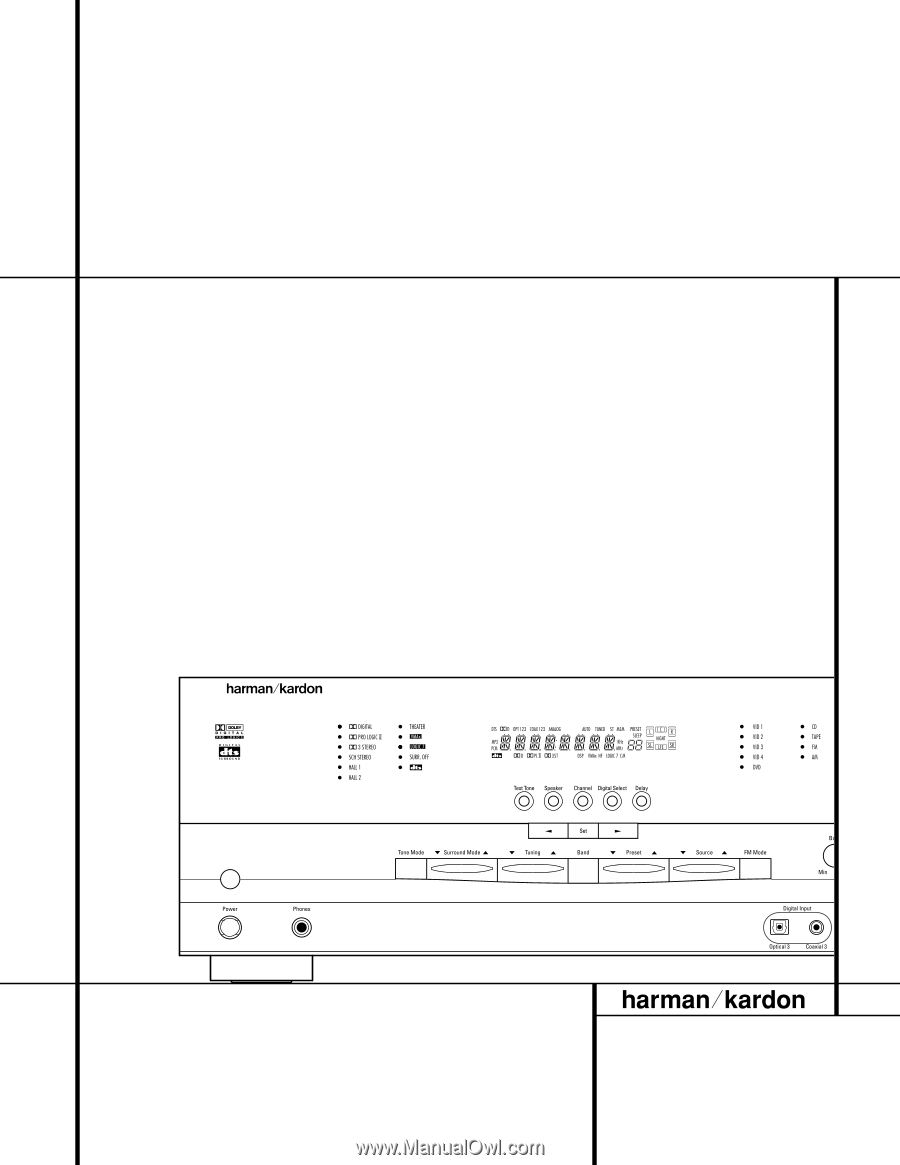
AVR 120
Audio/ Video Receiver
OWNER’S MANUAL
AVR 120
Power for the Digital Revolution
.
™
®