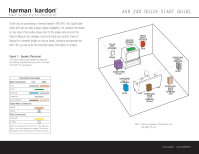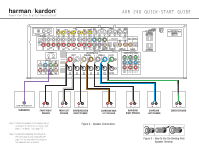Harman Kardon AVR 240 Quick Start Guide - Page 2
Speaker Connections, How to Use the Binding-Post, Speaker Terminal
 |
View all Harman Kardon AVR 240 manuals
Add to My Manuals
Save this manual to your list of manuals |
Page 2 highlights
AVR 240 QUICK-START GUIDE The Bridge LINE IN/SUB/LFE SUBWOOFER +_ FRONT RIGHT SPEAKER +_ FRONT LEFT SPEAKER +_ SURROUND BACK RIGHT SPEAKER +_ SURROUND BACK LEFT SPEAKER Step 2. Connect the speakers to the receiver: red (+) on speaker to colored (+) on receiver, and black (-) to black (-) (see page 15). Step 3. Connect the Subwoofer Pre-Out jack to the Line-In jack on your subwoofer (see page 15). You may adjust the settings on the subwoofer later as needed. Figure 2 - Speaker Connections +_ SURROUND RIGHT SPEAKER +_ SURROUND LEFT SPEAKER +_ CENTER SPEAKER Figure 3 - How to Use the Binding-Post Speaker Terminal

AVR 240 QUICK-START GUIDE
Figure 2 – Speaker Connections
Step 2. Connect the speakers to the receiver: red (+)
on speaker to colored (+) on receiver, and
black (–) to black (–) (see page 15).
Step 3. Connect the Subwoofer Pre-Out jack to
the Line-In jack on your subwoofer (see
page 15). You may adjust the settings on
the subwoofer later as needed.
Figure 3 – How to Use the Binding-Post
Speaker Terminal
SUBWOOFER
LINE IN/SUB/LFE
The Bridge
SURROUND BACK
RIGHT SPEAKER
SURROUND BACK
LEFT SPEAKER
FRONT RIGHT
SPEAKER
FRONT LEFT
SPEAKER
CENTER SPEAKER
+
_
+
_
SURROUND
RIGHT SPEAKER
+
_
+
_
+
_
SURROUND
LEFT SPEAKER
+
_
+
_