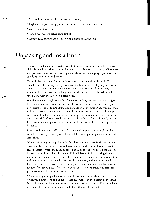Harman Kardon CITATION 7.1 Owners Manual - Page 11
System, Connections
 |
View all Harman Kardon CITATION 7.1 manuals
Add to My Manuals
Save this manual to your list of manuals |
Page 11 highlights
CI TAT ION System Connections INote: When making connections between any source components or processors or preamplifiers and the Citation 7.1, or when making any connections to speakers, be certain that both the input device and the amplifier are turned off. To assure that there will be no unwanted signal transients that can damage equipment or speakers, it is always best to unplug all equipment before making any connections. Modern electronic products often have a "standby" mode that may be activated even though the product may appear to be turned off. As a general rule, avoid running any input signal or speaker wire connections in parallel with each other, or with AC power cords. This can result in undesired hum or other interference that will greatly degrade signal performance. When making connections with "RCA" type plugs on intetconnect cables, make certain to gently, but firmly insert the plug into the jack on the back of the Citation 7.1. Loose connections can cause intermittent sound and may damage your speakers. The barrel assembly of some high quality RCA plugs may be very tight, and it is important to assure a proper connection between the interconnection cable and the input jack. 12