Harman Kardon FL 8385 Owners Manual
Harman Kardon FL 8385 Manual
 |
View all Harman Kardon FL 8385 manuals
Add to My Manuals
Save this manual to your list of manuals |
Harman Kardon FL 8385 manual content summary:
- Harman Kardon FL 8385 | Owners Manual - Page 1
® Power for the Digital Revolution.® FL 8385 COMPACT DISC CHANGER OWNER'S MANUAL FL 8385 Power Phones Phones Level 123 PLAY/PAUSE 4 5 DISKSKIP ‹‹ SEARCH ›› STOP Í‹‹ SKIP ››Í - Harman Kardon FL 8385 | Owners Manual - Page 2
FL 8385 COMPACT DISC CHANGER 3 Introduction 4 Safety Information 4 Unpacking 5 Front-Panel Controls 6 Front-Panel Information Display 8 Rear-Panel Connections 9 Remote Control Functions 10 Installation and Connections 11 Operation 11 Disc Formats Supported by This Player 11 Loading Discs 12 Normal - Harman Kardon FL 8385 | Owners Manual - Page 3
Thank you for choosing Harman Kardon.® The FL 8385 CD changer is an exceptionally well-engineered product that offers high performance and ease of use. We ask that you take a few minutes to read through this owner's manual to familiarize yourself with the unit's controls and functions. This brief - Harman Kardon FL 8385 | Owners Manual - Page 4
To ensure proper use of this product, please read this owner's manual carefully and retain it for future use. Should the unit require maintenance or repair, please contact your local Harman Kardon service station. Refer servicing to qualified personnel only. Installation Location ■ To ensure proper - Harman Kardon FL 8385 | Owners Manual - Page 5
disc in a specific position in the CD drawer. # Information Display: This display provides details about the operation of the FL 8385. $ Remote Sensor: The sensor behind this window receives commands from the remote control. Keep this area clear if you wish to use the FL 8385 with a remote control - Harman Kardon FL 8385 | Owners Manual - Page 6
on, the indicators for all disc positions will light, with the current disc indicated by a flashing red ring. As the FL 8385 circulates through all disc positions, the indicators for positions found to be empty will go out. This display will refresh any time the CD Drawer 5 is opened. 6 FRONT-PANEL - Harman Kardon FL 8385 | Owners Manual - Page 7
playback unless your receiver/processor includes an HDCD decoder. Playback of non-HDCD-encoded discs using the Analog Audio Outputs ∞ will be enhanced due to the improved filters incorporated in the FL 8385's microprocessor. M Repeat Indicator: This indicator will light when any of the four repeat - Harman Kardon FL 8385 | Owners Manual - Page 8
compatible Harman Kardon product. This will enable the remote control system to operate even when the front panel Remote Sensor $ is blocked. It will also allow use of the FL 8385 with optional, external control systems. ∞ Analog Audio Outputs: Connect these jacks to the analog CD audio inputs - Harman Kardon FL 8385 | Owners Manual - Page 9
to stop the disc gram the playback of a disc in a particular order. (See unit off; the Status Mode Indicator 2 will turn amber, currently being played. page 13 for complete instructions on programming indicating that the unit is in a Standby mode. the FL 8385.) REMOTE CONTROL FUNCTIONS 9 - Harman Kardon FL 8385 | Owners Manual - Page 10
be connected to the IR-Output jack of another compatible Harman Kardon component or a compatible IR-system-remote product. You may also use the IR Sensor in the FL 8385 to send commands to other compatible remote controlled products. Connect the Remote Control Output Jack £ to the input of the other - Harman Kardon FL 8385 | Owners Manual - Page 11
volume. If you insert a disc into the FL 8385 that is not in a supported format, the message dISC will be displayed. Remove the disc, and insert a compatible audio CD, CD-R or CD-RW disc. It is recommended that you wait until the disc has been recognized by the FL 8385 before using the headphones in - Harman Kardon FL 8385 | Owners Manual - Page 12
of HDCD discs. Although HDCD discs are playable on any CD player, when they are used in a unit such as the FL 8385, the special begin to increase again as the disc plays. To view the time remaining on an individual track, press the Time Button k on the remote control ONCE. The Time Display E will - Harman Kardon FL 8385 | Owners Manual - Page 13
FL 8385's memory. To begin programming the FL 8385, press the Program Button j on the remote control. The Program Indicator H will light in the Information Display #. You may now begin to enter the discs select another disc and/or track for the next program step, following the instructions shown - Harman Kardon FL 8385 | Owners Manual - Page 14
• Select CD source on receiver or preamp • Try another disc • Isolate the unit from vibration by placing it on a firm surface or move it further away from speakers • Make certain that the FL 8385 is connected to a line-level audio input, NOT a digital audio or phono input 14 TROUBLESHOOTING GUIDE - Harman Kardon FL 8385 | Owners Manual - Page 15
Analog Output Section Error Correction Frequency Response Total Harmonic Distortion (THD) Dynamic Range Signal-to-Noise Ratio Channel Separation Line-Level Output Digital Output General Power Requirement Power Consumption Dimensions Height Width Depth Weight FL 8385 TECHNICAL SPECIFICATIONS - Harman Kardon FL 8385 | Owners Manual - Page 16
® 250 Crossways Park Drive, Woodbury, New York 11797 www.harmankardon.com © 2003 Harman International Industries, Incorporated. Part No. 5100-838500-000
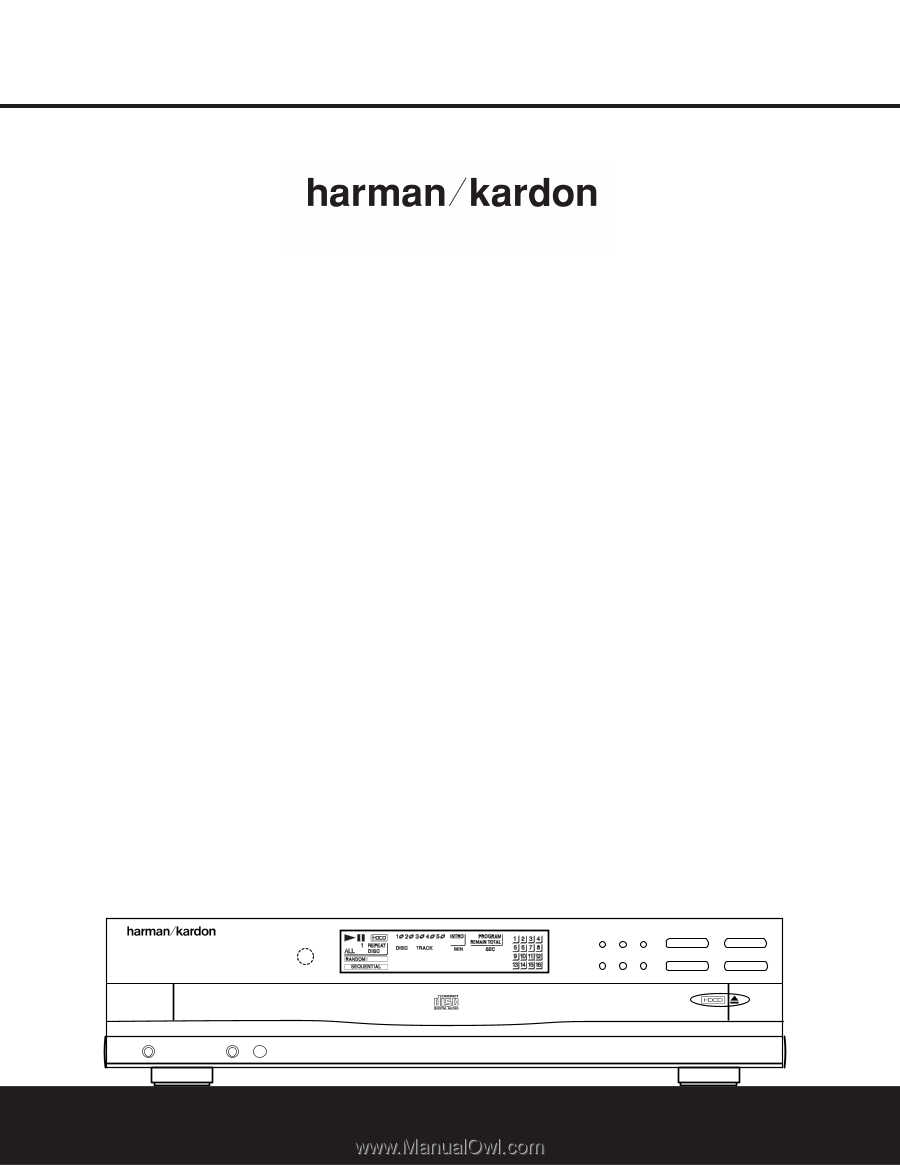
FL 8385
Power
Phones
Phones Level
PLAY/PAUSE
1
2
3
4
5
DISK SKIP
STOP
SEARCH
SKIP
››
Í
Í
‹‹
››
‹‹
FL 8385
COMPACT DISC CHANGER
OWNER’S MANUAL
Power for the Digital Revolution
.
®
®









