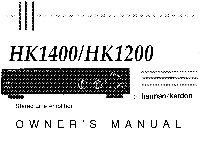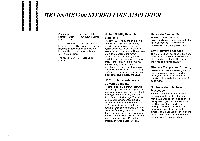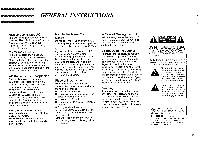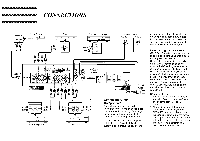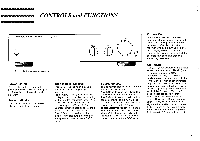Harman Kardon HK1400 Owners Manual - Page 4
Connections
 |
View all Harman Kardon HK1400 manuals
Add to My Manuals
Save this manual to your list of manuals |
Page 4 highlights
CONNECTIONS CD CH AUDIO OUT Video Player OA 00 Tuner EES Compact Disc Player 00 iu i LA T I I p-OlitaV • Speaker System ight channe Left channel NO Ala. HARM. :DOE AN, ,S.A. RI O. LoC ALICV 'TWEE- DEPAS?SUVAIR. OUT IA OU 0 ,../ IDEO ,U"_P SD ADX2 U -_-•n O oak a , PEI ., ICH. D LE G D AUTION SPEACKER IMPEDANCE 0 MN ATTENTION IMPEDANCE DES HAUT PARLEURS AO MIN SERIAL NO MOB 0 0 t1 O 'ITCHED MOW To wall outlet PUT LE, E.9 Cassette Tape Deck 2 NPUT OPTPUE RIG Cassette Tape Deck 1 Connecting Other Components Carefully connect the plugs to the left and right channel jacks. Push the plugs in all the way. Poor setting of the plugs tends to cause hum or intermittent sound and may damage the speakers. NOTE: While you are connecting this unit to the rest of your high fidelity system, please unplug the power cord, disconnecting not only this unit but all the components, from the AC outlet. Do not interwind the connection wires with the power cord. If interwound, the sound quality may be degraded. Connecting the Speakers CAUTION: The rated impedance of the speakers to be connected should be in the range of 4 to 16 ohms. Connect the speaker wires carefully to the SPEAKER terminals so as not to mistake the left and right channels or reverse the speaker polarities (+ and -). Use sufficiently thick wire (16 gauge minimum) with low electrical resistance. It is recommended that color-coded wires be used for easy determination of polarities. Speaker wires should be as short as possible, and the left and the right channel wires should have the same length. Connect as follows: 1. Remove about 3/4 inch (20 mm) of insulation from the end of each wire and twist the stands of each conductor. 2. After making sure of the correct channel and polarity, loosen the SPEAKER terminal knob and insert the conductor directly into the recess at the upper-left of the terminal. Then tighten the terminal knob, and the end of speaker wire is automatically wound around the terminal. 3