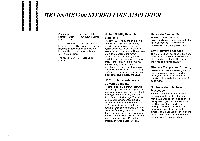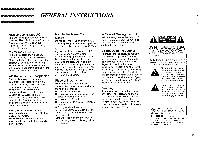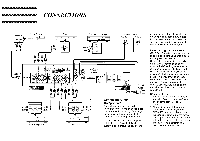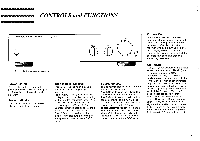Harman Kardon HK1400 Owners Manual - Page 7
Troubleshooting
 |
View all Harman Kardon HK1400 manuals
Add to My Manuals
Save this manual to your list of manuals |
Page 7 highlights
TROUBLESHOOTING This unit is designed for trouble-free operation; most problems users encounter are due to operating errors. So if you have a problem, first check this list for a possible solution. If the problem persists, consult your authorized Harman Kardon service center. Problem The Power indicator does not light up when the POWER switch is pressed. The Power indicator lights up, but no sound is heard. Sound is not heard from the speaker system on one side. When listening to stereo sound, the left and right sounds are reversed. Sound quality is poor. Probable Cause ■ The power cord is not plugged in. ■ The TAPE MONITOR selector is in the Tape 1/Copy1-02 or Tape 2 position. ■ The SOURCE selection was not made properly. ■ The speaker wires are disconnected or broken. ■ The connection of speaker wires is incorrect or incomplete. ■ The connection wires to other equipment are disconnected. ■ The left and right speaker wires are reversed. ■ The left and right wires connected to other equipment are reversed. ■ Input components have not been set up correctly. ■ Sound is distorted due to input overloading by a high level source. Remedy ■ Plug in the power cord securely. ■ Set the TAPE MONITOR selector to the Source position. ■ Set the SOURCE selector to the proper position for the desired program source. ■ Check the speaker wires and connect them correctly. ■ Check the speaker wires for disconnection or breaking and reconnect them correctly. ■ Check the wires for disconnection and connect them correctly. ■ Check the speaker wires and connect them correctly. ■ Check the wires to other equipment and connect them correctly. ■ Check the antenna of the tuner or head of the tape deck, etc. and make corrections as needed. ■ Set the GAIN switch to the "-10dB" position. Warranty and After-sale Service (USA Customers Only) ■ Please find the warranty card enclosed with this unit when you purchased it. ■ After filling in the required items and reading the contents of the warranty card, keep it in a safe place. ■ The warranty term is two years after date of purchase. ■ If this unit does not appear to operate normally, read this manual following the instructions carefully and operate the unit again. ■ If a problem persists even though you have done according to the manual, consult your authorized Harman Kardon service station. ■ Repair within the warranty term is made according to the conditions specified in the warranty card. 6