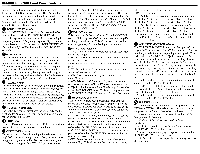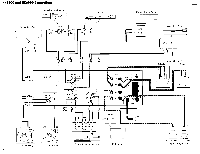Harman Kardon HK6900 Owners Manual - Page 10
Troubleshooting
 |
View all Harman Kardon HK6900 manuals
Add to My Manuals
Save this manual to your list of manuals |
Page 10 highlights
Troubleshooting If your HK6800 or HK6900 does not operate as expected, first check the items in the following list. If you cannot determine the source of the problem, contact your dealer or authorized Harman Kardon Service representative. No lights on the front panel. 1. Power cord is not plugged into power outlet 2. Wall outlet or extension cord is faulty. Check for poor connections and/or blown fuse. 3. Breaker on plug strip has tripped. Reset breaker. The PROTECT light goes on and stays on 1. The unit is overheated. Make sure that the unit is receiving adequate ventilation. Also check to make sure that the SPEAKER OPERATING MODE switch is set to 452 if you are using 4-ohm speakers (using the 852 setting with 4-ohm speakers can cause overheating). Be sure you give the unit adequate time to cool off; the PROTECT light will remain on until the unit is cool enough to operate safely, which may take 60 to 90 minutes. Your amplifier will cool off more quickly if you turn off its power switch. 2. Speaker wires are touching one another, causing a short circuit that activates protection circuits that shut down the amplifier. Check the speaker wires. 3. If you have ensured that the unit is not overheated and even with the speaker wires completely disconnected, the PROTECT light still remains on, take the unit to an authorized Harman Kardon service center for service. No sound. 1. Speakers are connected to wrong set of speaker terminals. 2. SPEAKER selector is not switched to correct set of speakers. 3. Speaker wires are touching one another, causing a short circuit that activates protection circuits that shut down the amplifier. 4. FUNCTION selector has not been switched to the source currently playing. 5. VCR/TAPE MONITOR selector is switched to 1 or 2 while the source currently playing is CD, PHONO, TUNER, AUX or A/V. Switch VCR/TAPE MONITOR selector to SOURCE. No sound from tape deck or VCR 1. VCR/TAPE MONITOR selector has not been switched to the correct unit. 2. Tape deck or VCR is plugged into the wrong set of input jacks. 3. Output of tape deck is plugged into OUT on back of amplifier. Plug OUT on tape deck into IN on amplifier. Turntable sound is extremely faint 1.Turntable has been connected to wrong set of input jacks. If turntable has a moving magnet cartridge, connect cables to the PHONO MM jacks; if turntable has a moving coil cartridge, connect cables to PHONO MC jacks. Low-pitched hum or buzz from turntable 1. Ground wire from turntable has not been connected securely to ground terminal on amplifier. 2. Cable from turntable is too close to power cords or speaker wires. 3. Tiny wires connecting cartridge to turntable arm are not firmly connected. Low frequency oscillation or "howling" when playing turntable 1. Too much bass boost is being applied. Turn off LOUDNESS and/or reduce amount of BASS tone control boost. Turn on the SUBSONIC filter. 2. Turntable is too close to speakers. 3. Turntable is placed on unstable surface. Speakers lack bass 1. Polarity of one speaker has been reversed. Check speaker wires and ensure that the + terminal on the amplifier is connected to the + terminal on the speaker. Sound quality of tuner is poor 1. Tuner's antenna is not connected or is not positioned properly. Tone control is not functioning 1. The TONE DEFEAT switch is on, bypassing the tone controls. 2. The MAIN DIRECT switch is on, bypassing the tone controls. 9