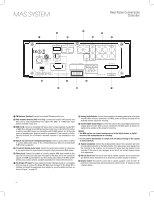Harman Kardon MAS 102 Owners Manual - Page 2
Mas System - harman
 |
View all Harman Kardon MAS 102 manuals
Add to My Manuals
Save this manual to your list of manuals |
Page 2 highlights
MAS SYSTEM SAFETY INSTRUCTIONS 3 INTRODUCTION AND FEATURES 4 Harman Kardon® High-Performance Audio system 4 FRONT-PANEL CONTROLS (Controller and Amplifier) 5 REAR-PANEL CONNECTIONS (Controller) 6 REAR-PANEL CONNECTIONS (Amplifier) 7 REMOTE CONTROL FUNCTIONS 8 INSTALLATION 10 OPERATION 11 Using the Remote Control 11 Turning On the MAS System 11 Setting the Clock 11 Setting the Alarms 11 Volume Control 13 Speaker Setup (Tone Controls) 13 Source Selection 13 FM Radio 13 Program Station Presets 13 DAB Tuner (MAS 111 Systems Only) 14 CD 14 Playback Control 14 Data Discs 14 USB 15 Programmed Play 15 The Bridge IIIP Dock for iPod 15 Auxiliary Inputs 15 Recording 16 System Software Version 16 System Reset 16 System Memory 16 TROUBLESHOOTING 17 SPECIFICATIONS 18 2 Table of Contents