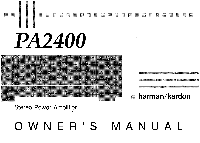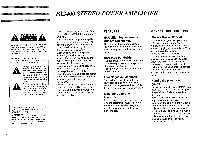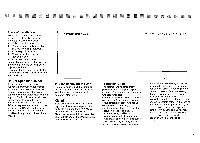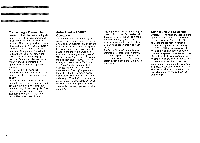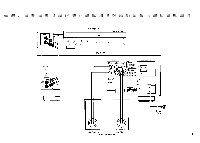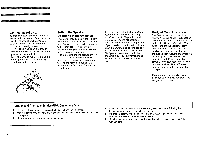Harman Kardon PA2400 Owners Manual - Page 3
Place, Installation
 |
View all Harman Kardon PA2400 manuals
Add to My Manuals
Save this manual to your list of manuals |
Page 3 highlights
• II III II III • IN Place of Installation Place the unit on a firm and level surface. Avoid installing your unit under the following conditions: ■ Moist or humid places. ■ Places exposed to direct sunlight or close to heating equipment. ■ Extremely cold locations. ■ Places subject to excessive vibration or dust. ■ Poorly ventilated places. Do not obstruct the ventilation slots on the top surface of the unit by placing objects over them. Otherwise, the temperature inside the unit may rise, possibly affecting its longterm reliability. Do Not Open the Cabinet To prevent shock hazard, do not tamper with internal components for inspection or maintenance. Harman Kardon does not guarantee against performance degradation resulting from any modification. If water, a hairpin or wire accidentally enters the unit, immediately extract the plug from the AC outlet to prevent shock and consult an authorized Harman Kardon service station. If you use the unit under this condition, it may cause a fire or shock hazard. harman/kardon PA2400 In Case of Moving the Unit Before moving the unit, be sure to pull out the power cord from the AC outlet and disconnect the interconnection cords with other units. Cleaning If the unit gets dirty, wipe it with a soft dry cloth. If necessary, wipe it with a soft cloth dampened with mild soapy water and then with a dry cloth. Never use benzene, thinner, alcohol or other volatile agent, and avoid spraying an insecticide near the unit. Protection Circuit The protect light indicates that the protection circuitry of your amplifier is engaged. The light will come on under two circumstances: • When you turn the unit on. As the unit prepares itself for operation, a muting circuit temporarily prevents pops or other noise from reaching your speakers. When the unit is ready for operation (in approximately 10 seconds), the light will go off. • When the unit detects a problem. This light will come on if your speakers wires are touching, causing a short circuit, or if your amplifier overheats. SIGNATURE SERIES In the case of overheating, a thermal sensor will shut down the unit before damage can occur. Depending on the cause and extent of the overheating, the unit may take some time to cool down, and the protection circuit will remain in operation until the unit is cool enough to operate safely. In the case of a short circuit in the speaker wires, the protection circuitry will attempt to reset itself every 10 seconds, and you may hear a slight click as it does so. The protection circuit will remain in operation until the condition is corrected. 2