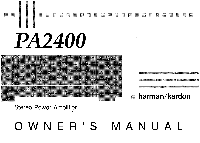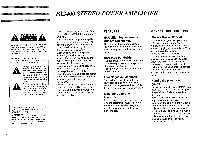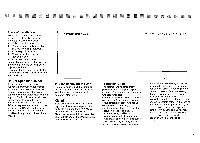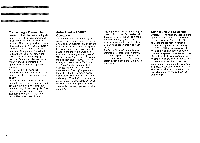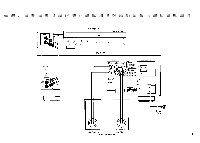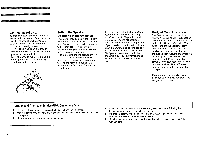Harman Kardon PA2400 Owners Manual - Page 4
Connecting, Preamplifier, Standby, Feature, Operation, Speakers
 |
View all Harman Kardon PA2400 manuals
Add to My Manuals
Save this manual to your list of manuals |
Page 4 highlights
Connecting a Preamplifier In order to obtain the best sound quality from the PA2400, it is recommended that high quality interconnection wires be used. Their quality can have a large effect on the quality of the total system. Connect the wires from the output terminals of the preamplifier to the left and right channel power amplifier's INPUT terminals. Push the plugs in all the way. Poorly seated plugs tend to cause hum, noise or intermittent operation which may damage the speakers. NOTE: Do not interwind the preamplifier connection wires with the power cord. It may degrade the sound quality. Do not turn on the power amplifier before turning on the preamplifier, and always turn off the power amplifier before turning off the preamplifier. The speakers or power amplifier may be damaged by the turn-off transients created by some preamplifiers. Auto-Standby Feature Operation The PA2400 has a unique ability to sense when it is not receiving a music signal and can automatically switch into a "Standby" mode. When this happens, the power amplifier circuitry completely shuts off and the front panel power indicator color changes from green (for "On") to amber (for "Standby"). When the amplifier again receives a music signal, it will return to the "On" state. The Auto-Standby feature instantly switches the amplifier "On", and switches it to "Standby" approximately 2 minutes after the incoming music signal stops. The 2 minute time before switching to "Standby" is to prevent the amplifier from unnecessarily switching between modes during use, or while the user is changing inputs or selecting software. This feature allows leaving the amplifier power switch in the "On" position when the amplifier is not in use. This can be a benefit in many systems and installations where the amplifier is not located within reach or is in another room. The "Auto-Standby" feature is also defeatable, for those customers that prefer the amplifier to behave in a conventional way. The "Auto-Standby" defeat switch is set in the "Off" position at the factory. Connecting the Speakers CAUTION: The rated impedance of the speakers to be connected should be in the range of 4 to 16 ohms (8 to 16 ohms for bridged mono operation). Connect the speaker wires carefully to the SPEAKER terminals so as not to mistake the left and right channels or reverse the speaker polarities (+ and -). Use sufficiently thick wire (16 gauge minimum) with low electrical resistance. It is recommended that color-coded wires be used for easy determination of polarities. Speaker wires should be as short as possible, and the left and the right channel wires should have the same length. 3