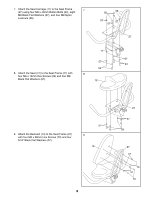HealthRider Rc150 English Manual - Page 10
How The Pacer Programs Operate
 |
View all HealthRider Rc150 manuals
Add to My Manuals
Save this manual to your list of manuals |
Page 10 highlights
HOW TO ADJUST THE RESISTANCE To adjust the intensity of your exercise, the resistance of the pedals can be adjusted. To increase the Resistance Control resistance, turn the resistance control clockwise; to decrease the resistance, turn the control counter- clockwise. Important: Stop turning the control when rotation becomes difficult or damage may result. DESCRIPTION OF THE CONSOLE The innovative console offers a manual mode and three pacer programs. The pacer programs are designed to help you reach specific exercise goals by pacing your exercise. You can choose from a staminabuilding Interval program, an Aerobic program, and a special Fat Burn program. As you exercise, seven monitor modes will provide continuous exercise feedback. The monitor modes are described below: ScanÑThis mode displays the above five modes, for 5 seconds each, in a repeating cycle. PulseÑThis mode shows your heart rate when the pulse monitor is used. (See step 5 on page 11.) HOW THE PACER PROGRAMS OPERATE When you use a pacer program, two columns of Actual bars will appear in the display. The left column repre- sents a target pace Target and the right col- umn shows your actual exercising pace. The target pace will change periodically during the program; as the target pace changes, simply adjust your exercising pace to keep both columns at the same height. Important: The tar- get pace is a goal pace. Your actual pace may be slower than the target pace, especially during the first few months of your exercise program. Be sure to exercise at a pace that is comfortable for you. The three graphs on the console show how the target pace will change during the programs. During the Aerobic program (P2), for example, the target pace will gradually increase during the first half of the program, and gradually decrease during the last half of the program. Each program will last for twenty minutes. STEP-BY-STEP CONSOLE OPERATION SpeedÑThis mode shows your pedaling pace, in kilometers or miles per hour (see HOW TO SELECT KILOMETERS OR MILES on page 12). Before the console can be operated, two batteries must be installed. (See BATTERY REPLACEMENT on page 12.) TimeÑIf you select the manual mode, this mode will show the elapsed time. If you select one of the three pacer programs, this mode will count down the time remaining in the program. DistanceÑThis mode shows the distance you have pedaled, in kilometers or miles. LapÑThis mode shows the number of laps you have completed. One lap equals 0.25 kilometers or miles. CalorieÑThis mode shows the approximate number of calories you have burned. 1 Turn on the power To turn on the power, press the on/reset button or simply On/Reset Button begin exercis- ing. The entire display will appear for two seconds; the console will then be ready for use. Note: If batteries were just installed, the power will already be on. 10