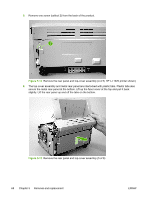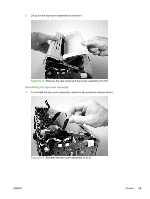HP 1018 Service Manual - Page 80
Reinstallation tip, Remove the front cover 3 of 3
 |
UPC - 882780435094
View all HP 1018 manuals
Add to My Manuals
Save this manual to your list of manuals |
Page 80 highlights
3. Release the tab on the bottom right side of the front cover, and then pull the bottom of cover away from the chassis. Repeat this step for the left side of the front cover. 21 Figure 5-18 Remove the front cover (2 of 3) 4. With the bottom of the front cover released, pull up and back at the top of the cover while gently rocking it to release all of the tabs at the top, and remove the front cover. Figure 5-19 Remove the front cover (3 of 3) Reinstallation tip When reinstalling the front cover, make sure that the tabs on the top of the cover are securely in place, and then press the bottom of the front cover into place. 72 Chapter 5 Removal and replacement ENWW

3.
Release the tab on the bottom right side of the front cover, and then pull the bottom of cover
away from the chassis. Repeat this step for the left side of the front cover.
1
2
Figure 5-18
Remove the front cover (2 of 3)
4.
With the bottom of the front cover released, pull up and back at the top of the cover while gently
rocking it to release all of the tabs at the top, and remove the front cover.
Figure 5-19
Remove the front cover (3 of 3)
Reinstallation tip
When reinstalling the front cover, make sure that the tabs on the top
of the cover are securely in place, and then press the bottom of the front cover into place.
72
Chapter 5
Removal and replacement
ENWW