HP 1120c HP DeskJet 1120C Professional Series - (English) User's Guide - Page 4
Understanding the Printer's Parts and Functions - paper will not feed
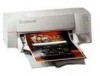 |
View all HP 1120c manuals
Add to My Manuals
Save this manual to your list of manuals |
Page 4 highlights
Section 1 - Getting Started Understanding the Printer's Parts and Functions 9 8 1 2 3 5 7 4 4 6 611 10 12 Printer Parts 1 Power Button and Indicator 2 Resume Button and Indicator 3 Cartridge Indicator 4 Paper Length/Width Adjuster 5 Alternative Top Media Feed 6 Main Bottom Media Tray 7 Output Tray 8 Print Cartridge Latches 9 Printer Cover 10 Rear Media Feed 11 Power Socket 12 Parallel Port Functions Turns the printer on and off. See the following section on "Printer Lights". Indicates that user intervention is required. See the following section on "Printer Lights". Indicates print cartridges need user attention. Holds paper in place. Holds up to 10 sheets of paper. Holds the stack of commonly used paper. Holds up to 150 sheets of paper. Receives paper as it comes out of the printer. Holds up to 50 sheets of printed paper. Secure the print cartridges. Keeps dust particles from the printer parts. For feeding thick paper requiring straight paper path. For connecting to a power source. For sending and receiving data to and from the computer. 2













