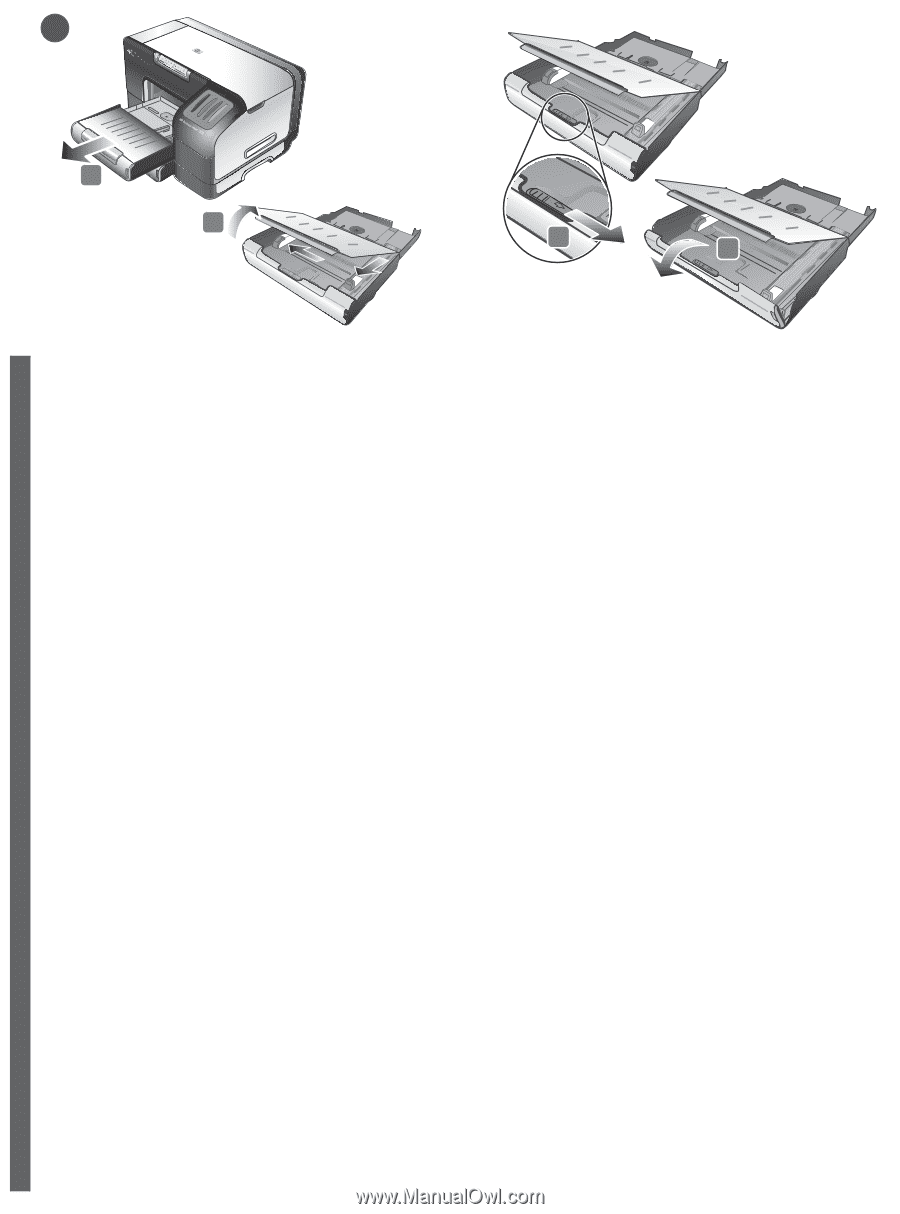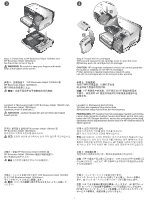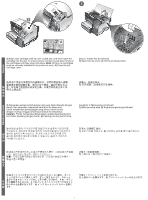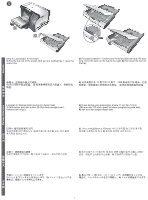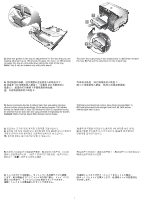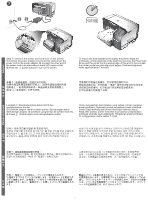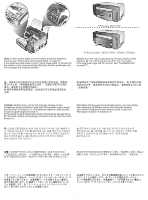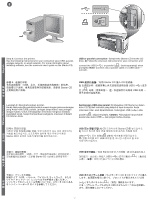HP 1200d HP Business Inkjet 1200 - Getting Started Guide - Page 10
Step 6: Load paper in the trays., Langkah 6: Memasukkan kertas ke dalam baki.
 |
View all HP 1200d manuals
Add to My Manuals
Save this manual to your list of manuals |
Page 10 highlights
6 1 2 3 4 Step 6: Load paper in the trays. 1) Pull the tray out of the printer. 2) If you are loading tray 1, raise the output tray. 3) For paper between 11 inches and 14 inches (356 mm and 279 mm) long, move the latch on the tray to the right; 4) then lower the front of the tray. English 步骤 6 1 2 1 中 文 3 11 英寸和 14 英寸 (356 毫米和 279 4 Langkah 6: Memasukkan kertas ke dalam baki. 1) Tarik keluar baki dari printer. 2) Jika Anda mengisi baki 1, naikkan baki output. 3) Untuk kertas yang panjangnya antara 11 inci dan 14 inci (356 mm dan 279 mm), geser ke kanan pengancing pada baki, 4) dan turunkan bagian depan baki. Bahasa Indonesia 단계 6 1 2) 용지함 1 국 어 3) 11in x 14in(356mm x 279mm 4 步驟 6 1 2) 在紙匣 1 3 11 英吋和 14 英吋 (356 公釐和 279 4 手順 6 1 2) トレイ 1 本 語 3) 長さ 279 ~ 356 mm (11 ~ 14 4 8