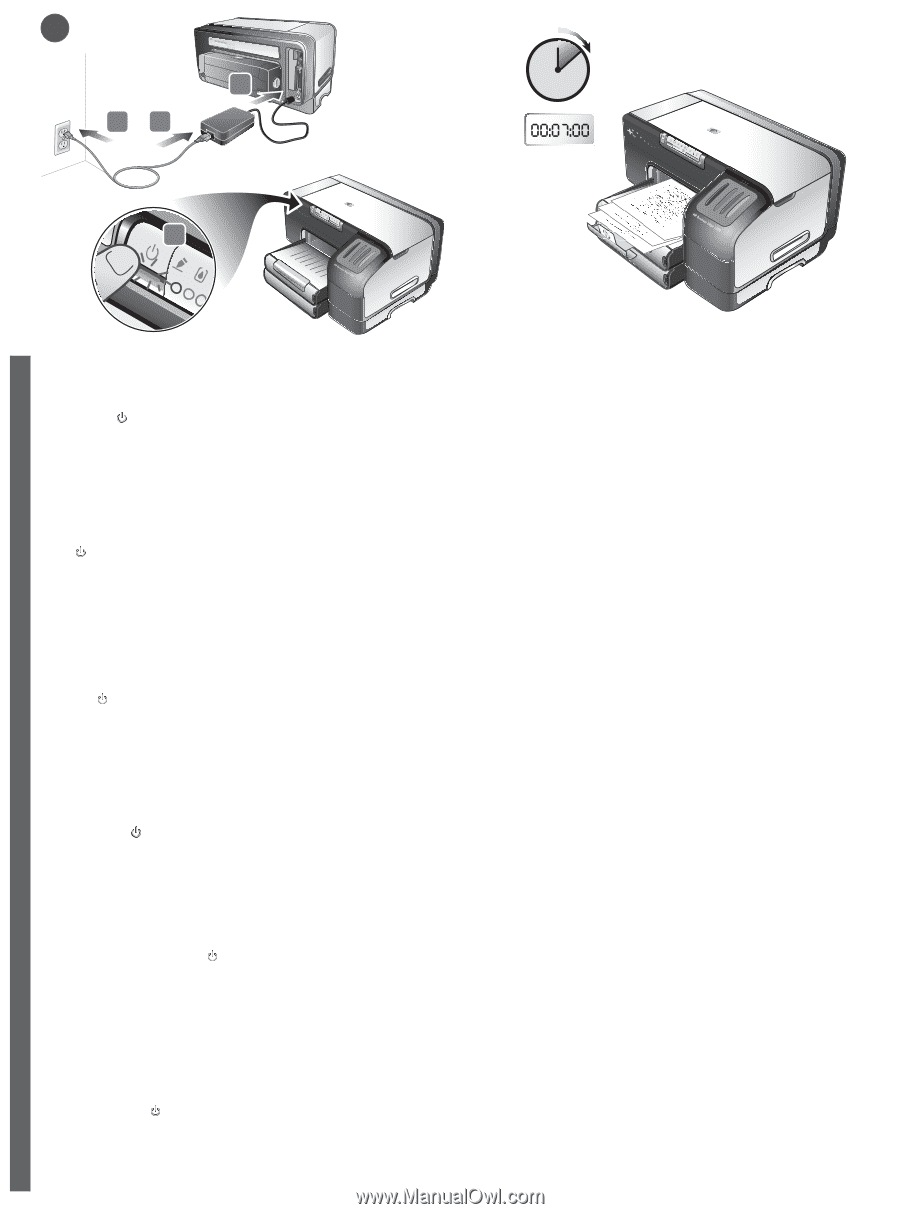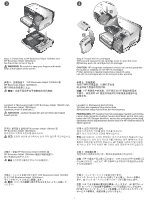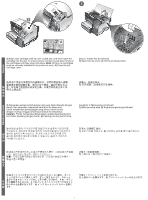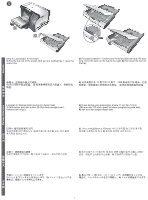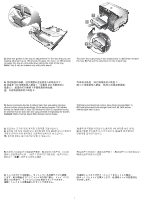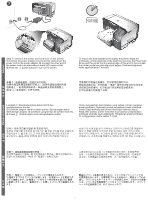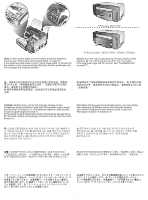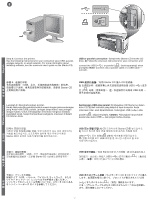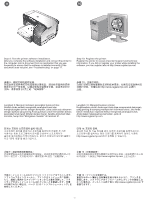HP 1200d HP Business Inkjet 1200 - Getting Started Guide - Page 12
Step 7: Connect the power cord and turn on the printer., Langkah 7: Menghubungkan kabel listrik dan
 |
View all HP 1200d manuals
Add to My Manuals
Save this manual to your list of manuals |
Page 12 highlights
7 1 32 4 Step 7: Connect the power cord and turn on the printer. 1) Connect the power adapter into the printer. 2) Connect the power cord to the power adapter. 3) Connect the other end of the power cord to an alternating current (AC) power outlet. 4) Press the (power button) to turn on the printer. To ensure the best possible print quality, the printer aligns the printheads. At the beginning of the alignment process, the Power light blinks and the printer prints a status page. At the end of the process, the printer prints two auto-alignment pages. Printhead alignment takes approximately 7 minutes. English 步骤 7 1 2 3 4 中 文 7 分钟。 Langkah 7: Menghubungkan kabel listrik dan menghidupkan printer. 1) Colokkan adaptor listrik ke dalam printer. 2) Hubungkan kabel listrik dengan adaptor. 3) Colokkan ujung lainnya ke sumber listrik AC. 4) Tekan (tombol daya) untuk menghidupkan printer. Untuk menyakinkan hasil cetakan yang terbaik, printer mengatur posisi printhead. Pada awal proses pengaturan posisi printhead, Lampu Daya berkedip dan printer mencetak halaman status. Pada akhir proses, printer mencetak dua halaman penyelarasan printhead otomatis (auto-alignment). Pengaturan posisi printhead ini menggunakan waktu sekitar 7 menit. Bahasa Indonesia 단계 7 1 2 한 국 3 AC 4 어 2 7 步驟 7 1 2 3 4 7 分鐘。 手順 7 1 2 日 3 AC 4 語 2 7 10