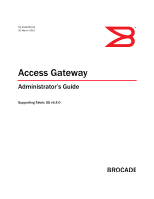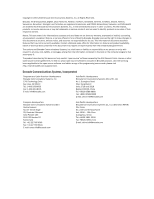Access Gateway Administrator’s Guide
v
53-1001760-01
Contents
About This Document
How this document is organized . . . . . . . . . . . . . . . . . . . . . . . . . . . . xiii
Supported hardware and software . . . . . . . . . . . . . . . . . . . . . . . . . . xiii
What’s new in this document. . . . . . . . . . . . . . . . . . . . . . . . . . . . . . . xiv
Document conventions. . . . . . . . . . . . . . . . . . . . . . . . . . . . . . . . . . . . xv
Text formatting . . . . . . . . . . . . . . . . . . . . . . . . . . . . . . . . . . . . . . . xv
Command syntax conventions . . . . . . . . . . . . . . . . . . . . . . . . . . xv
Notes, cautions, and warnings . . . . . . . . . . . . . . . . . . . . . . . . . . xv
Notice to the reader . . . . . . . . . . . . . . . . . . . . . . . . . . . . . . . . . . . . . . xvi
Key terms. . . . . . . . . . . . . . . . . . . . . . . . . . . . . . . . . . . . . . . . . . . . . . . xvi
Additional information. . . . . . . . . . . . . . . . . . . . . . . . . . . . . . . . . . . . .xvii
Brocade resources. . . . . . . . . . . . . . . . . . . . . . . . . . . . . . . . . . . xvii
Other industry resources . . . . . . . . . . . . . . . . . . . . . . . . . . . . . . xvii
Optional Brocade features . . . . . . . . . . . . . . . . . . . . . . . . . . . . xviii
Getting technical help. . . . . . . . . . . . . . . . . . . . . . . . . . . . . . . . . . . . xviii
Document feedback . . . . . . . . . . . . . . . . . . . . . . . . . . . . . . . . . . . . . . xix
Chapter 1
Access Gateway Basic Concepts
In this chapter . . . . . . . . . . . . . . . . . . . . . . . . . . . . . . . . . . . . . . . . . . . . 1
Brocade Access Gateway overview . . . . . . . . . . . . . . . . . . . . . . . . . . . 1
Comparing Native Fabric and Access Gateway modes . . . . . . . . 1
Fabric OS features in Access Gateway mode . . . . . . . . . . . . . . . . . . . 3
Access Gateway port types. . . . . . . . . . . . . . . . . . . . . . . . . . . . . . . . . . 4
Comparison of Access Gateway ports to standard switch ports. 4
Access Gateway hardware considerations . . . . . . . . . . . . . . . . . . . . . 5
Chapter 2
Configuring Ports in Access Gateway mode
In this chapter . . . . . . . . . . . . . . . . . . . . . . . . . . . . . . . . . . . . . . . . . . . . 7
Enabling and disabling Access Gateway mode. . . . . . . . . . . . . . . . . . 7
Port state description . . . . . . . . . . . . . . . . . . . . . . . . . . . . . . . . . . 9
Access Gateway mapping . . . . . . . . . . . . . . . . . . . . . . . . . . . . . . . . . .10
Port-based mapping . . . . . . . . . . . . . . . . . . . . . . . . . . . . . . . . . .10
Device-based mapping . . . . . . . . . . . . . . . . . . . . . . . . . . . . . . . .15
Considerations for Access Gateway mapping . . . . . . . . . . . . . . 22