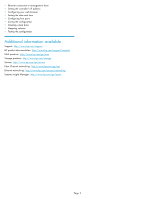HP 2000fc HP StorageWorks 2000 Modular Smart Array Family installation road ma - Page 2
Additional information available
 |
View all HP 2000fc manuals
Add to My Manuals
Save this manual to your list of manuals |
Page 2 highlights
• Ethernet connection to management hosts • Setting the controller's IP address • Configuring your web browser • Setting the date and time • Configuring host ports • Saving the configuration • Creating virtual disks • Mapping volumes • Testing the configuration Additional information available Support: http://www.hp.com/support HP product documentation: http://www.hp.com/support/manuals MSA products: http://www.hp.com/go/msa Storage products: http://www.hp.com/storage Servers: http://www.hp.com/go/servers Fibre Channel networking: http://www.hp.com/go/san Ethernet networking: http://www.hp.com/servers/networking Systems Insight Manager: http://www.hp.com/go/hpsim Page 2

•
Ethernet connection to management hosts
•
Setting the controller’s IP address
•
Configuring your web browser
•
Setting the date and time
•
Configuring host ports
•
Saving the configuration
•
Creating virtual disks
•
Mapping volumes
•
Testing the configuration
Additional information available
Support:
h
t
t
p
:
/
/
w
w
w
.
h
p
.
c
o
m
/
s
u
p
p
o
r
t
HP product documentation:
h
t
t
p
:
/
/
w
w
w
.
h
p
.
c
o
m
/
s
u
p
p
o
r
t
/
m
a
n
u
a
l
s
MSA products:
h
t
t
p
:
/
/
w
w
w
.
h
p
.
c
o
m
/
g
o
/
m
s
a
Storage products:
h
t
t
p
:
/
/
w
w
w
.
h
p
.
c
o
m
/
s
t
o
r
a
g
e
Servers:
h
t
t
p
:
/
/
w
w
w
.
h
p
.
c
o
m
/
g
o
/
s
e
r
v
e
r
s
Fibre Channel networking:
h
t
t
p
:
/
/
w
w
w
.
h
p
.
c
o
m
/
g
o
/
s
a
n
Ethernet networking:
h
t
t
p
:
/
/
w
w
w
.
h
p
.
c
o
m
/
s
e
r
v
e
r
s
/
n
e
t
w
o
r
k
i
n
g
Systems Insight Manager:
h
t
t
p
:
/
/
w
w
w
.
h
p
.
c
o
m
/
g
o
/
h
p
s
i
m
Page 2