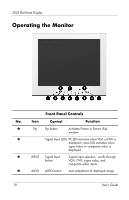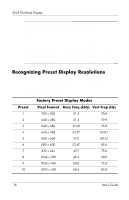HP 2025 HP L2025 Flat Panel Monitor User Guide - Page 15
Front Panel Controls, Control, Function
 |
UPC - 886111062027
View all HP 2025 manuals
Add to My Manuals
Save this manual to your list of manuals |
Page 15 highlights
2025 Flat Panel Display Front Panel Controls No. Icon Control Function 5 1,2 OSD Adjusts Selects VGA (Input 1) or DVI-I (Input 2) when OSD is Off 6 Selects and adjusts the OSD Menu settings 7 Brightness icon Indicates brightness controls, which are used to adjusts the screen brightness. 8 OSD Adjusts Selects and adjusts the OSD Menu settings, and adjusts brightness when the OSD is off. 9 Menu Opens the OSD and activates the menu - Power Switch Turns the monitor on and off q Power LED Illuminates when power is turned on User's Guide 11

2025 Flat Panel Display
User’s Guide
11
5
1,2
OSD Adjusts
Selects VGA (Input 1) or DVI-I (Input 2)
when OSD is Off
6
Selects and adjusts the OSD Menu
settings
7
Brightness icon
Indicates brightness controls, which
are used to adjusts the screen
brightness.
8
OSD Adjusts
Selects and adjusts the OSD Menu
settings, and adjusts brightness when
the OSD is off.
9
Menu
Opens the OSD and activates the
menu
-
Power Switch
Turns the monitor on and off
q
Power LED
Illuminates when power is turned on
Front Panel Controls
No.
Icon
Control
Function