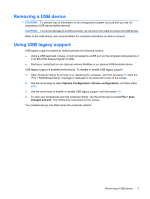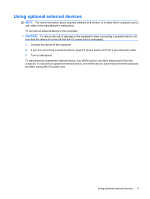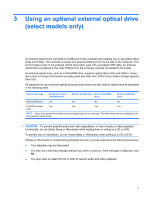HP 2133 External Devices - Linux - Page 8
Connecting a USB device, Computer, Status - side view
 |
UPC - 884420156444
View all HP 2133 manuals
Add to My Manuals
Save this manual to your list of manuals |
Page 8 highlights
Connecting a USB device CAUTION: To prevent damage to a USB connector, use minimal force to connect a USB device. To connect a USB device to the computer: ▲ Connect the USB cable for the device to the USB port. NOTE: To view the USB devices installed on the computer, select Computer > View. Look under Status for a list of installed USB devices. 2 Chapter 1 Using a USB device
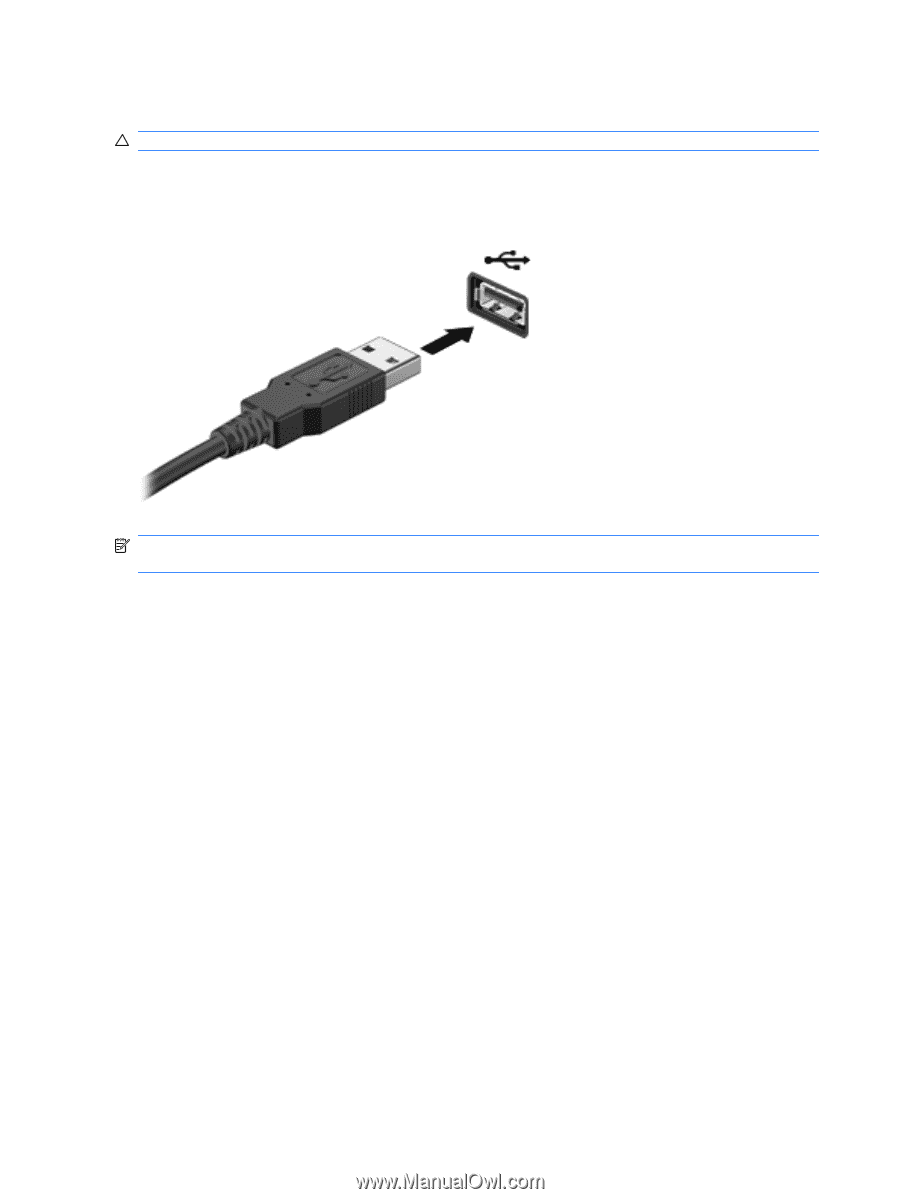
Connecting a USB device
CAUTION:
To prevent damage to a USB connector, use minimal force to connect a USB device.
To connect a USB device to the computer:
▲
Connect the USB cable for the device to the USB port.
NOTE:
To view the USB devices installed on the computer, select
Computer
>
View
. Look under
Status
for a list of installed USB devices.
2
Chapter 1
Using a USB device