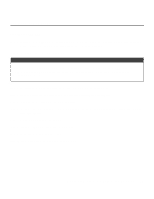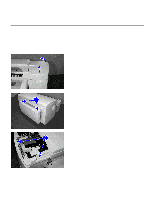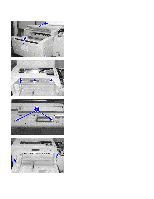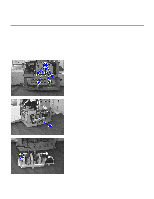HP 2500c Service Manual - Page 168
There is an additional screw hole available
 |
View all HP 2500c manuals
Add to My Manuals
Save this manual to your list of manuals |
Page 168 highlights
Step 9. Remove the ink supply station cover by unscrewing the screw near LCD and LED connectors. Then lift up the cover. Set the cover aside. Note There is an additional screw hole available for the ISS cover. Step 10.Locate the power knob and unlatch both sides of the knob. Be careful not to break the latches ! 7-18 Removal and Replacement of Parts (without Calibration)
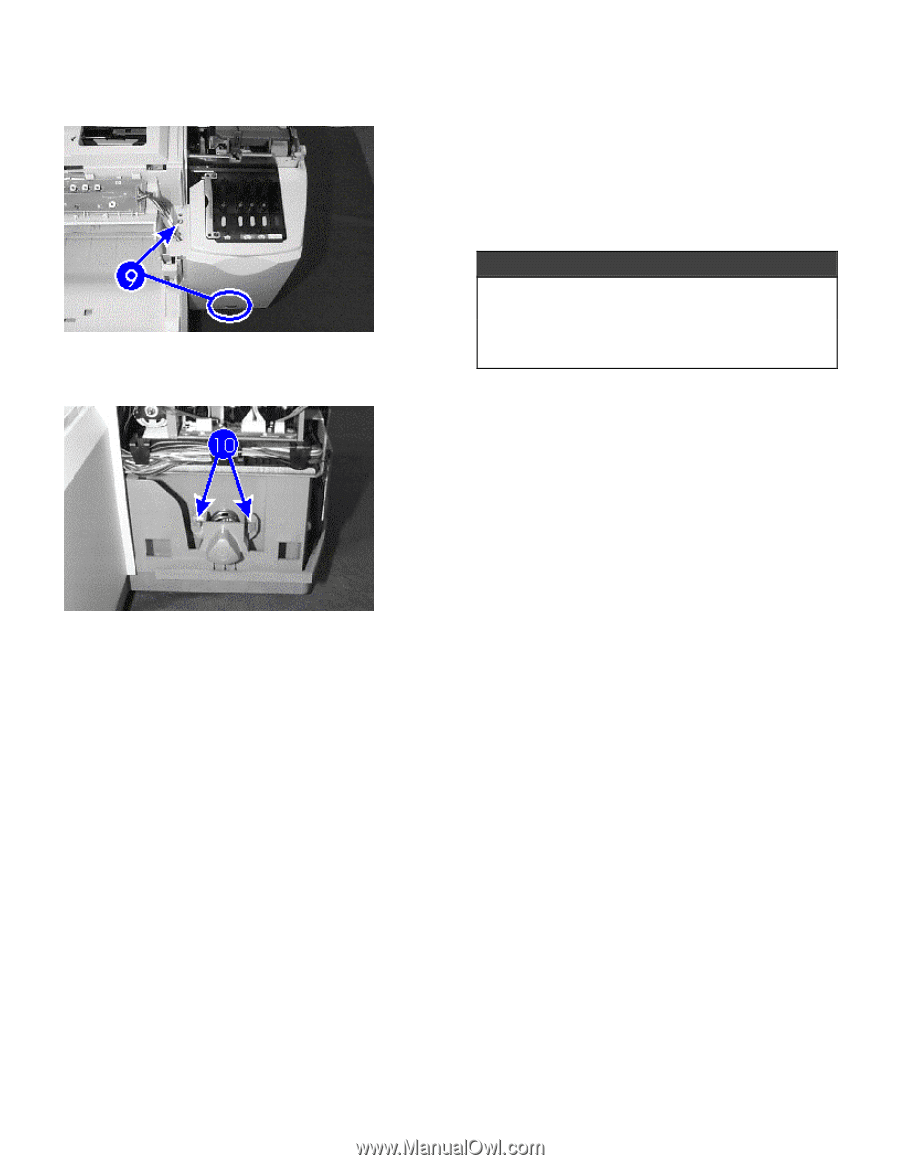
Removal and Replacement of Parts (without Calibration)
7-18
Step 9.
Remove the ink supply station cover by
unscrewing the screw near LCD and LED
connectors.
Then lift up the cover.
Set
the cover aside.
Note
There is an additional screw hole available for
the ISS cover.
Step 10.
Locate the power knob and unlatch both
sides of the knob. Be careful not to break
the latches !