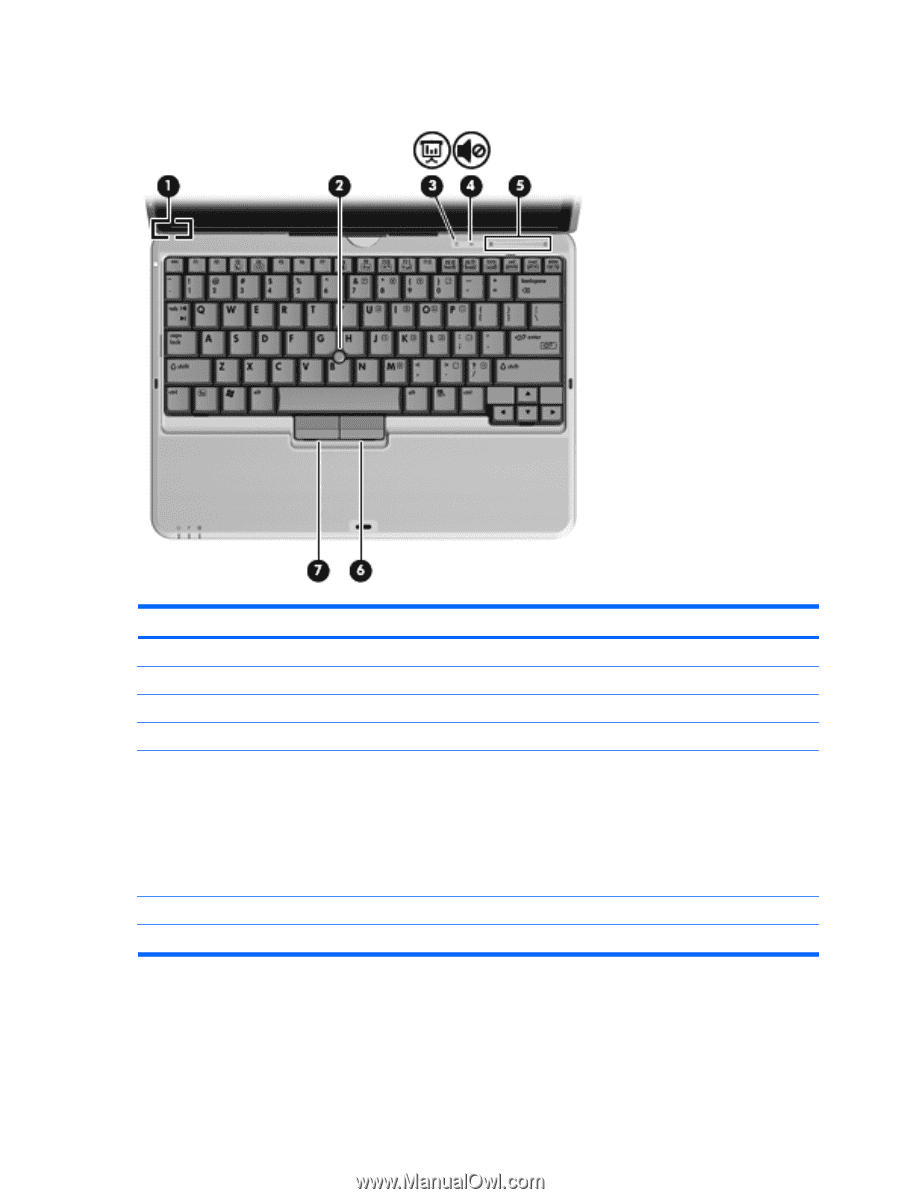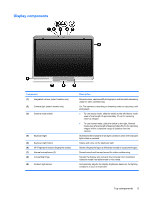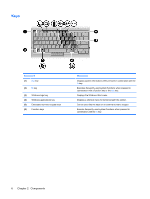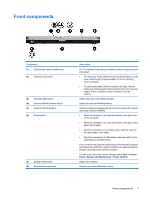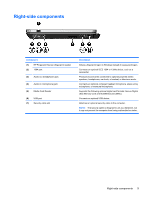HP 2710p Notebook Tour - Windows Vista - Page 10
Buttons, switches, and pointing devices, Components
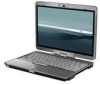 |
UPC - 884420088295
View all HP 2710p manuals
Add to My Manuals
Save this manual to your list of manuals |
Page 10 highlights
Buttons, switches, and pointing devices Component (1) Internal display switch (2) Pointing stick (3) Presentation button (4) Volume mute button (5) Volume scroll zone (6) Right pointing stick button (7) Left pointing stick button Description Turns off the display if the display is closed while the power is on. Moves the pointer and selects or activates items on the screen. Starts the presentation feature. Mutes and restores speaker sound. Adjusts speaker volume: ● To decrease volume, slide your finger across the volume scroll zone from right to left. You can also tap or press the left half of the volume scroll zone. ● To increase volume, slide your finger across the volume scroll zone from left to right. You can also tap or press the right half of the volume scroll zone. Functions like the right button on an external mouse. Functions like the left button on an external mouse. 4 Chapter 2 Components