HP 2710p Notebook Tour - Windows XP
HP 2710p - Compaq Business Notebook Manual
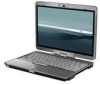 |
UPC - 884420088295
View all HP 2710p manuals
Add to My Manuals
Save this manual to your list of manuals |
HP 2710p manual content summary:
- HP 2710p | Notebook Tour - Windows XP - Page 1
Notebook Tour User Guide - HP 2710p | Notebook Tour - Windows XP - Page 2
and Windows are U.S. registered trademarks of Microsoft Corporation. Bluetooth is services. Nothing herein should be construed as constituting an additional warranty. HP shall not be liable for technical or editorial errors or omissions contained herein. First Edition: July 2007 Document Part - HP 2710p | Notebook Tour - Windows XP - Page 3
Product notice This user guide describes features that are common to most models. Some features may not be available on your computer. iii - HP 2710p | Notebook Tour - Windows XP - Page 4
iv Product notice - HP 2710p | Notebook Tour - Windows XP - Page 5
Table of contents 1 Identifying hardware 2 Components Top components ...2 Lights ...2 Buttons, switches, and pointing devices 4 Display components ...5 Keys ...6 Front components ...7 Rear components ...8 Right-side components ...9 Left-side components ...10 Bottom components ...12 Wireless - HP 2710p | Notebook Tour - Windows XP - Page 6
vi - HP 2710p | Notebook Tour - Windows XP - Page 7
a list of hardware installed in the computer, follow these steps: 1. Select Start > My Computer. 2. In the left pane of the System Tasks window, select View system information. 3. Select Hardware tab > Device Manager. You can also add hardware or modify device configurations using Device Manager. 1 - HP 2710p | Notebook Tour - Windows XP - Page 8
: An AC adapter with a higher power rating should be connected. ● Off: The computer is off or in Hibernation. ● Amber: A battery is charging. ● Green: A battery is close to full charge capacity. ● Blinking amber: A battery that is the only available power source has reached a low battery level. When - HP 2710p | Notebook Tour - Windows XP - Page 9
up light (8) Num lock light Description source, the light stays off until the battery reaches a low battery level. ● Blinking green: The hard drive is being accessed. ● Amber: HP 3D DriveGuard has temporarily parked the internal hard drive. On: Caps lock is on. ● Off: Computer sound is on. ● On - HP 2710p | Notebook Tour - Windows XP - Page 10
zone (6) Right pointing stick button (7) Left pointing stick button Description Turns off the display if the display is closed while the power is on. Moves the pointer and selects or activates items on the screen. Starts the presentation feature. Mutes and restores speaker sound. Adjusts speaker - HP 2710p | Notebook Tour - Windows XP - Page 11
Display components Component (1) Integrated camera (select models only) (2) Camera light (select models only) (3) Camera mode switch (4) Keyboard light (5) Keyboard light button (6) HP Fingerprint Sensor (fingerprint reader) (7) Internal microphones (2) (8) Convertible hinge (9) Ambient light - HP 2710p | Notebook Tour - Windows XP - Page 12
information when pressed in combination with the fn key. Executes frequently used system functions when pressed in combination with a function key or the esc key. Displays the Windows Start menu. Displays a shortcut menu for items beneath the pointer. Can be used like the keys on an external numeric - HP 2710p | Notebook Tour - Windows XP - Page 13
Keyboard light button (4) External WWAN antenna button (5) External WWAN antenna (6) Power switch (7) Display release latch (8) Bluetooth and Windows® power settings, select Start > Control Panel > Performance and Maintenance > Power Options. Opens the computer. Contains an optional Bluetooth device - HP 2710p | Notebook Tour - Windows XP - Page 14
a network cable. (4) External monitor port Connects an external VGA monitor or projector. (5) Power connector Connects an AC adapter. *To protect your work and the system, the ctrl+alt+delete command cannot be entered using the ctrl, alt, and del keys on the on-screen keyboard. 8 Chapter - HP 2710p | Notebook Tour - Windows XP - Page 15
) jack (5) Media Card Reader (6) USB port (7) Security cable slot Description Allows a fingerprint logon to Windows instead of a password logon. Connects an optional IEEE 1394 or 1394a device, such as a camcorder. Produces sound when connected to optional powered stereo speakers, headphones, ear - HP 2710p | Notebook Tour - Windows XP - Page 16
(6) Info button (7) Powered USB port Description Stores the pen. Enables Supports optional ExpressCards. ● Blue: An integrated wireless device, such as a wireless local area network (WLAN) device, the HP Broadband Wireless Module, and/or a Bluetooth device, is on. ● Amber: All wireless devices - HP 2710p | Notebook Tour - Windows XP - Page 17
slot (2) Vent (3) Smart card reader (select models only) (4) Wireless light (5) Wireless switch (6) Info button (7) Powered USB port Description Stores the pen. Enables airflow to cool internal components. WARNING! To reduce the possibility of heat-related injuries or of overheating the computer - HP 2710p | Notebook Tour - Windows XP - Page 18
. Holds the hard drive, memory module slots, WLAN module (select models only) and WWAN module (select models only). Connects an optional docking device. Displays the approximate remaining battery charge. Releases the battery from the battery bay. Connects an optional accessory battery. Slides open - HP 2710p | Notebook Tour - Windows XP - Page 19
On select computer models, wireless antennae send and receive signals from one or more wireless devices. These antennae are not visible from the outside of the computer. Component Description (1) WWAN to your country or region. These notices are located in Help and Support. Wireless antennae 13 - HP 2710p | Notebook Tour - Windows XP - Page 20
modem to an RJ-11 telephone jack or to a country-specific modem cable adapter. (5) Country-specific modem cable adapter (select Adapts the modem cable to a non-RJ-11 telephone jack. models only)* *Modem cables, batteries, and power cords vary in appearance by region and country. 14 Chapter - HP 2710p | Notebook Tour - Windows XP - Page 21
available when you contact technical support. The service tag label is affixed to the bottom of the computer. ● Microsoft® Certificate of Authenticity-Contains the Windows® Product Key. You may need the Product Key to update or troubleshoot the operating system. This certificate is affixed to - HP 2710p | Notebook Tour - Windows XP - Page 22
label 15 charge level indicator, identifying 12 compartments hard drive 12 memory module 12 wireless devices 12 components additional hardware 14 bottom 12 display 5 front 7 left-side 10 rear 8 right-side 9 top 2 wireless antennae 13 connector, power 8 convertible hinge, identifying 5 cord, power 14 - HP 2710p | Notebook Tour - Windows XP - Page 23
L labels Bluetooth 15 HP Broadband 15 Microsoft Certificate of Authenticity 15 modem approval 15 regulatory 15 service tag 15 SIM 15 wireless certification 15 WLAN 15 latch, battery release 12 lights battery 2 camera 5, 7 caps lock 3 drive 3 keyboard 5 mute 3 num lock 3 power 2 volume down 3 volume - HP 2710p | Notebook Tour - Windows XP - Page 24

Notebook Tour
User Guide









