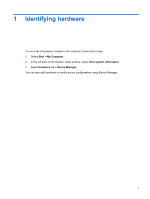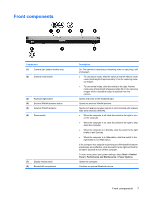HP 2710p Notebook Tour - Windows XP - Page 9
Top components, Component, Description
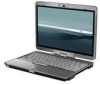 |
UPC - 884420088295
View all HP 2710p manuals
Add to My Manuals
Save this manual to your list of manuals |
Page 9 highlights
Component (3) Drive light (4) Caps lock light (5) Volume mute light (6) Volume down light (7) Volume up light (8) Num lock light Description source, the light stays off until the battery reaches a low battery level. ● Blinking green: The hard drive is being accessed. ● Amber: HP 3D DriveGuard has temporarily parked the internal hard drive. On: Caps lock is on. ● Off: Computer sound is on. ● On: Computer sound is off. Blinking: The volume scroll zone is being used to decrease speaker volume. Blinking: The volume scroll zone is being used to increase speaker volume. On: Num lock is on or the embedded numeric keypad is enabled. Top components 3
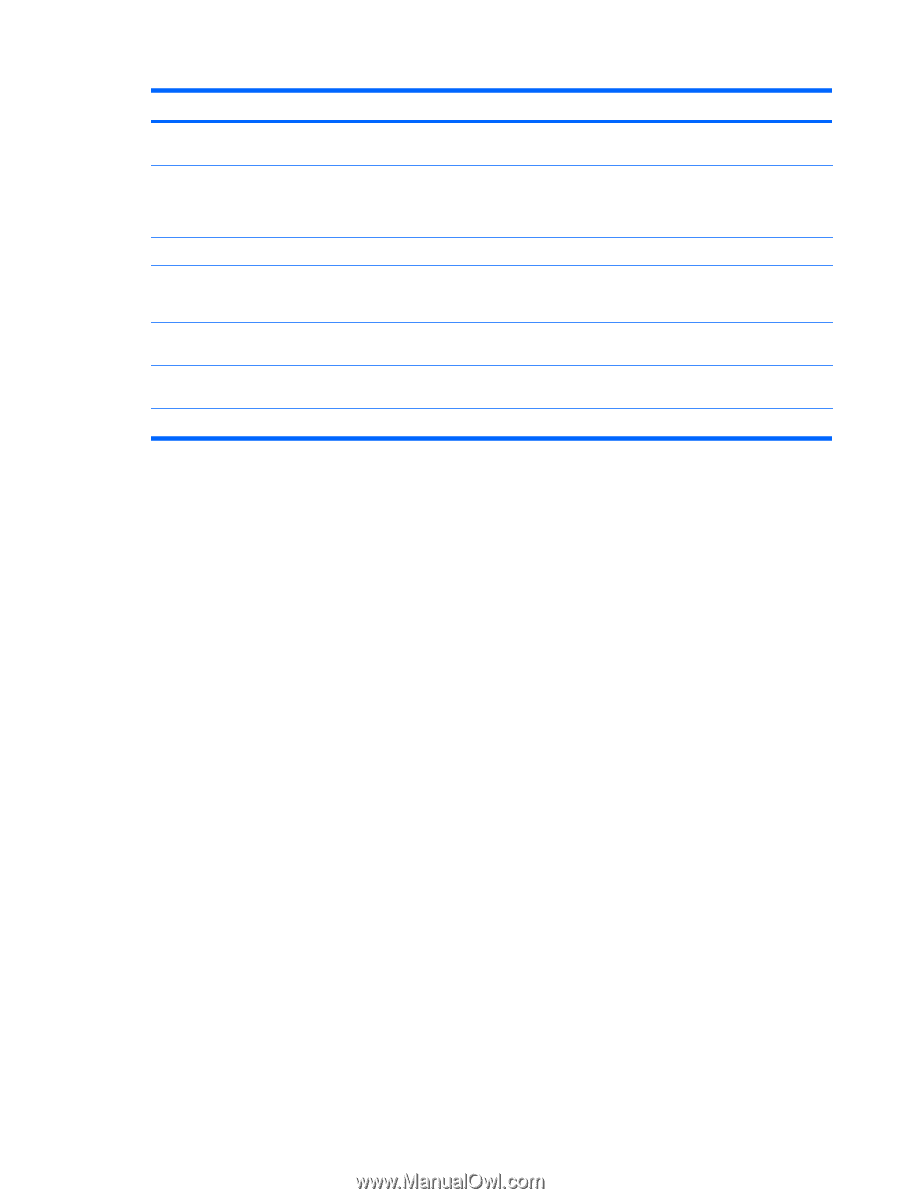
Component
Description
source, the light stays off until the battery reaches a low
battery level.
(3)
Drive light
●
Blinking green: The hard drive is being accessed.
●
Amber: HP 3D DriveGuard has temporarily parked the internal
hard drive.
(4)
Caps lock light
On: Caps lock is on.
(5)
Volume mute light
●
Off: Computer sound is on.
●
On: Computer sound is off.
(6)
Volume down light
Blinking: The volume scroll zone is being used to decrease speaker
volume.
(7)
Volume up light
Blinking: The volume scroll zone is being used to increase speaker
volume.
(8)
Num lock light
On: Num lock is on or the embedded numeric keypad is enabled.
Top components
3