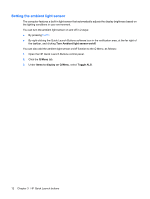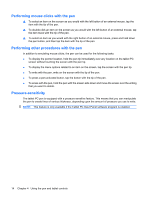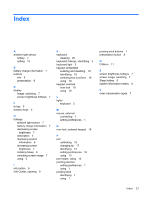HP 2710p Pointing Devices and Keyboard - Windows Vista - Page 23
Changing the pen tip, To insert a new pen tip
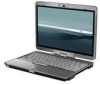 |
UPC - 884420088295
View all HP 2710p manuals
Add to My Manuals
Save this manual to your list of manuals |
Page 23 highlights
Changing the pen tip Use the clamp packaged with your pen to remove the used tip. To remove the used pen tip: 1. Use the clamp to grasp the pen tip (1). 2. Pull the tip out of the pen (2). To insert a new pen tip: ▲ Insert the new tip into the pen until the tip is fully seated. Using the pen 17

Changing the pen tip
Use the clamp packaged with your pen to remove the used tip.
To remove the used pen tip:
1.
Use the clamp to grasp the pen tip
(1)
.
2.
Pull the tip out of the pen
(2)
.
To insert a new pen tip:
▲
Insert the new tip into the pen until the tip is fully seated.
Using the pen
17